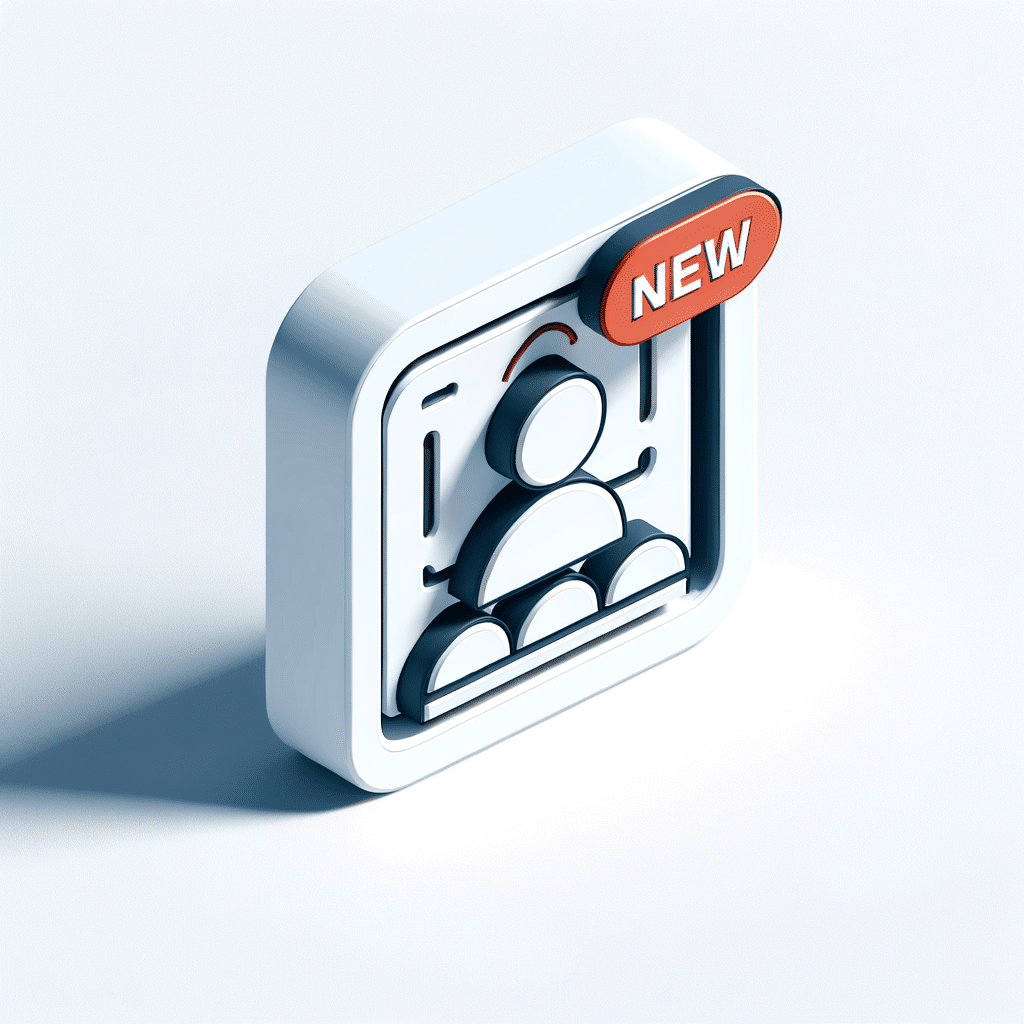Webinars – Redirection Enhancement on Template Selection!
Overview
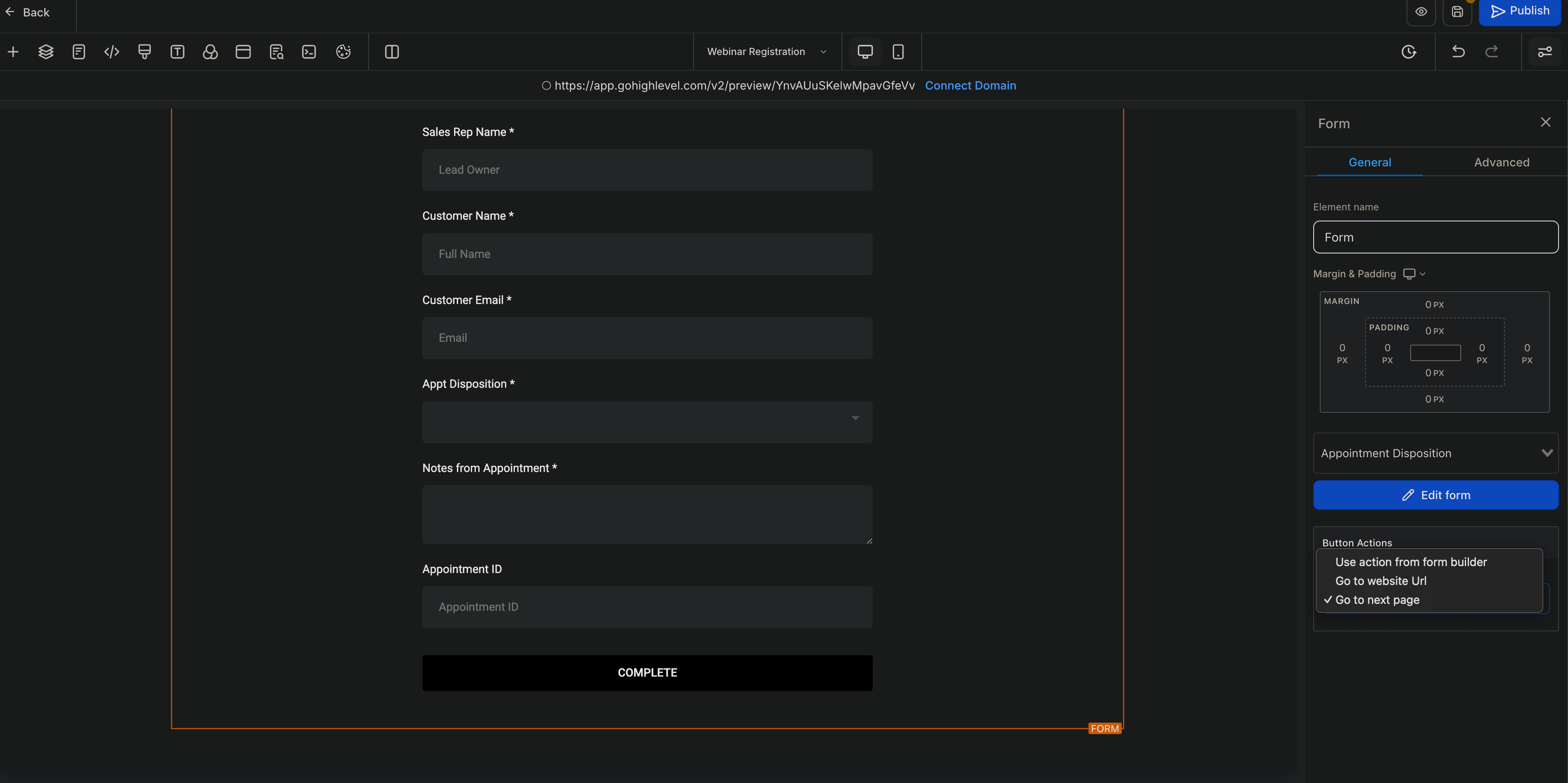

We’re thrilled to introduce an innovative enhancement in our Webinar Page Builder that streamlines the navigation between pages in your webinar funnels. With the new “Go to Next Page” action available for Button and Form elements, you can now create a seamless flow across multiple steps during a webinar without manually linking the pages. This update not only enhances the user experience but significantly simplifies the process of setting up multi-step webinar flows by automating the navigation to the next page upon a button click or form submission.
To utilize this feature, just select a Button or Form element in the Webinar Page Builder. Navigate to the Actions tab for a button or the On Submit settings for a form, and select the “Go to Next Page” option. After configuration, simply save and publish the change. This enhancement is effective in both preview and live modes, ensuring a consistent user experience at all stages.
Key Benefits
- Facilitates seamless page navigation within webinar funnels.
- Eliminates the need for manual page link setups.
- Enhances the efficiency of webinars by automating user redirection.
- Applicable in both live and preview modes, ensuring reliability.

Use Cases
Home Improvement Industry
In the home improvement sector, this feature can be leveraged to create engaging multi-step webinars for DIY projects, virtual tours of home renovations, or product showcases. With seamless page transitions, attendees can easily navigate through each phase of the webinar, such as an introductory session, demonstration phase, and final Q&A or feedback collection. The result is a smooth, uninterrupted educational experience that can significantly enhance audience interaction and engagement.
Law Firms
For legal practices, the redirection enhancement can streamline webinars focused on legal education, workshops, or client engagement sessions. Lawyers can organize multi-part webinars where participants move from a welcome message to different legal topics, and eventually to case studies or client testimonials. This structured flow can aid participants in absorbing complex legal information incrementally and in a more digestible manner.
Medical Practices
Medical practices can use this feature to conduct educational webinars for patients that involve multiple stages of information sharing. Such webinars could start with general information about new medical procedures, move to detailed explanations or visual demonstrations, and conclude with a slot for personal queries or appointment scheduling. The seamless page transitions ensure that patients receive a comprehensive and coherent presentation, enhancing their understanding and satisfaction.
Conclusion
By integrating the “Go to Next Page” action into our Webinar Page Builder, Bosseo CRM empowers businesses across various industries to create dynamic, engaging, and easy-to-navigate webinars. Whether you are looking to enhance educational experiences, improve customer engagement, or streamline your lead capture processes, this enhancement offers the flexibility and functionality you need to succeed. Implement this feature today to take your webinars to the next level!