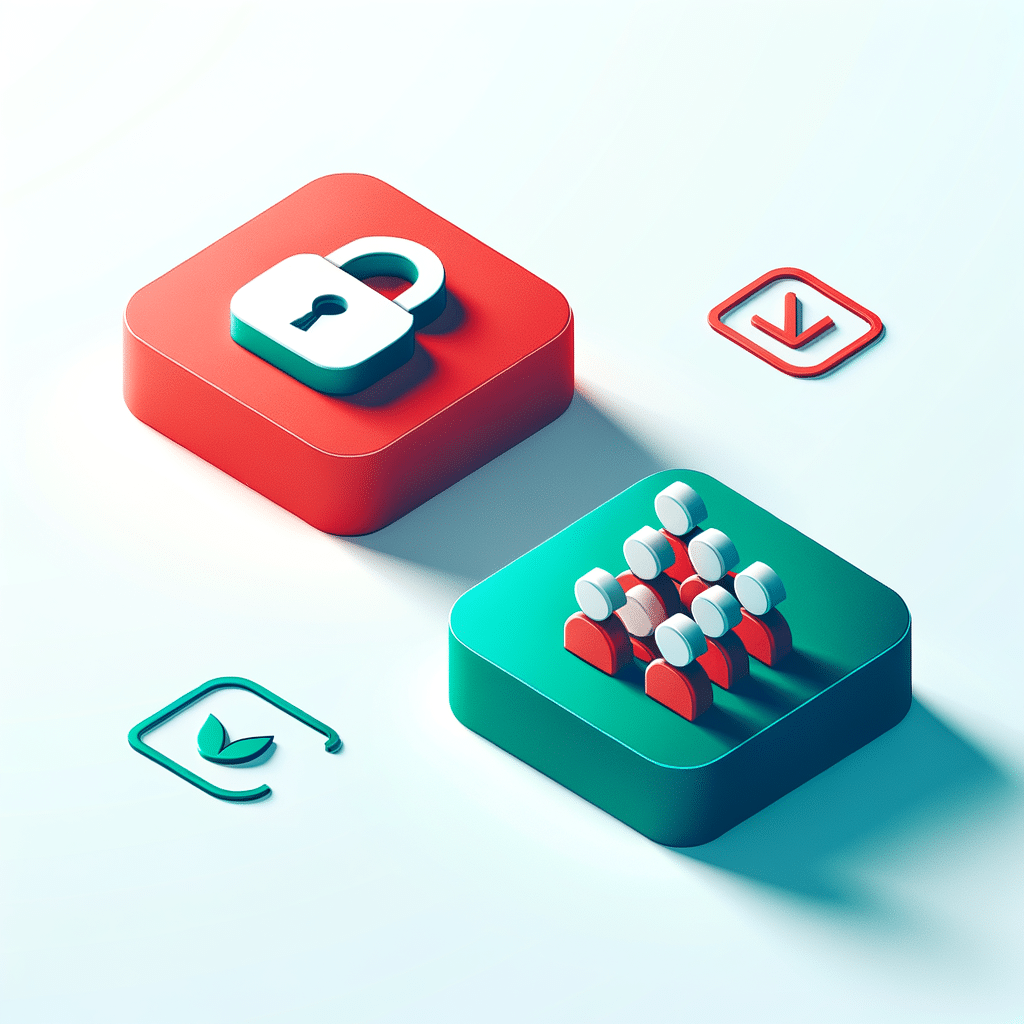User Management: Introducing Permission for “Login As” for Enhanced Security and Efficiency
We are excited to introduce a new permission feature for ‘Login As’ in our Bosseo CRM User Management system. The ‘Login As’ feature, previously available to all agency admins, is now enhanced with dedicated permission settings. This provision allows agency admins to temporarily access any user’s account within the system, as if they were that particular user. It was created for admins to have precise control over who can access or impersonate other accounts in the system. This change not only enhances accountability but also supports stricter governing of access data.
The new permission setting under User Management is ‘Enable Login As.’ It is enabled by default, but the Agency owner/admins can choose to disable it for other agency admins based on their need. Once disabled, the ‘Login As’ option will remain hidden. It plays a crucial role in offering tighter access control by gating permissions, thus reducing risks and improving oversight measures. It also provides better security by helping organizations enforce least-privilege access, thereby restricting account impersonation to the minimum.
The Importance of “Login As” Permission Control
Tighter Access Control
– Agency admins can now control the ‘Login As’ feature with a dedicated permission setting.
– The ‘Enable Login As’ option can be disabled based on use cases to improve accountability.
Security Enforcements
– The update enhances security by enforcing least-privilege access, restricting account impersonation.
– The tighter control on access reduces risk and significantly improves oversight measures.

Use Cases of “Login As” Feature in Different Industries
Home Improvement Industry
In the home improvement industry, where projects are managed across various departments and team members, the ‘Login As’ feature allows administrative managers to seamlessly transition between accounts. This not only helps in overseeing project timelines and accountability but also enhances the workflow without needing to constantly request user credentials.
Legal Industry
For law firms, protecting client confidentiality is paramount. The ‘Login As’ feature can be essential in managing sensitive cases. Admins can briefly access accounts to ensure all client files are up-to-date and secure, thus maintaining compliance with legal regulations while minimizing the risk of unauthorized access.
Medical Practices
In medical practices, accuracy and confidentiality in patient records are crucial. With the ‘Login As’ feature, office administrators can assist medical staff by swiftly accessing patient profiles for administrative adjustments without breaching patient privacy standards.
The introduction of the ‘Login As’ permission feature in Bosseo CRM exemplifies our commitment to providing robust security measures and optimized user permissions. This development aligns with our goal of empowering businesses with tools that not only enhance productivity but also uphold the highest security standards.