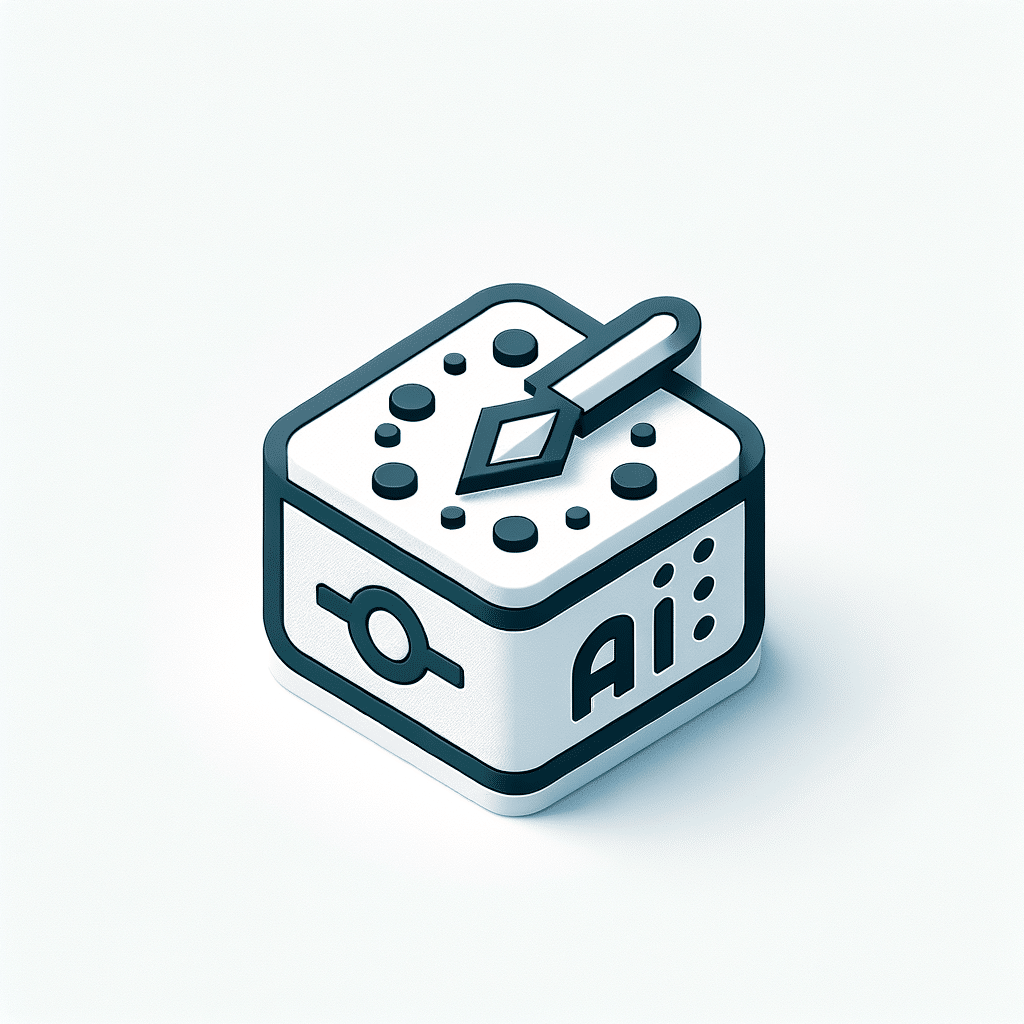Introducing the “Trigger a Workflow” Feature in Your Conversations

In the ever-evolving landscape of automated customer service, Bosseo CRM introduces a transformative feature designed to enhance efficiency and client interaction: the “Trigger a Workflow” feature. This new functionality allows users to configure and automate specific actions by integrating workflows directly into AI-driven conversations. By activating a pre-defined workflow upon meeting certain conditions, businesses can ensure a seamless and efficient operational process, catering to a variety of industries and use cases.
How It Works
Configuring the “Trigger a Workflow” feature is straightforward, enabling you to tailor operations to match specific customer interactions. The primary steps include:
1. Action Name:
Assign a distinctive action name for easy identification — for instance, “Subscription Workflow.”
2. Select Workflow:
Choose from published workflows via a dropdown menu, ensuring your selections are live and ready for action.
3. Trigger Conditions:
Define and describe the condition that prompts the workflow, such as “Customer wishes to purchase a subscription.” These descriptions help the AI discern the right moment to initiate the workflow.
4. Save Configuration:
Finalize your setup by saving the configuration, allowing the AI to auto-trigger workflows efficiently.
Use Cases Tailored for Specific Industries
Home Improvement
For home improvement services, the “Trigger a Workflow” feature could be pivotal in managing customer inquiries about service bookings. When a customer messages with an interest in booking a consultation or service, you can set conditions to trigger workflows that manage appointment scheduling or deliver information on service offerings directly to the customer’s preferred platform. This ensures a prompt response and enhances the customer experience.
Legal Practices
Legal firms can integrate workflows that initiate case intake processes when clients express a need for legal representation or advice. Conditions such as “Client seeks a consultation” can trigger information-gathering workflows that collect preliminary case details, thus streamlining the initial consultation process and reducing administrative lag.
Medical Practices
In healthcare, this feature can automate patient engagement by setting triggers for appointment bookings or prescription refills. When a patient inputs symptoms or requests a refill, workflows can manage scheduling or notify the medical staff to review and approve requests, ensuring efficient patient management and resource allocation.
Best Practices for Effective Workflow Triggers
Creating Effective Trigger Conditions
When defining conditions like “Patient requests appointment” or “Customer needs legal advice,” ensure prompts lead naturally to these conditions for a seamless conversational experience.
Managing Duplicate Conditions
Adopt strategies to prioritize actions when overlapping conditions occur, ensuring the system acts in the most contextually appropriate manner.
Flexible Response Triggers
Allow conditions to be activated by both bot and user inputs, providing flexibility and enhancing user experience in dynamic conversations.
Conclusion
With the “Trigger a Workflow” feature, businesses across various industries can leverage AI to improve their operational efficiency and customer satisfaction. By automating key processes in response to customer interactions, Bosseo CRM empowers businesses to focus on quality service delivery and innovation.