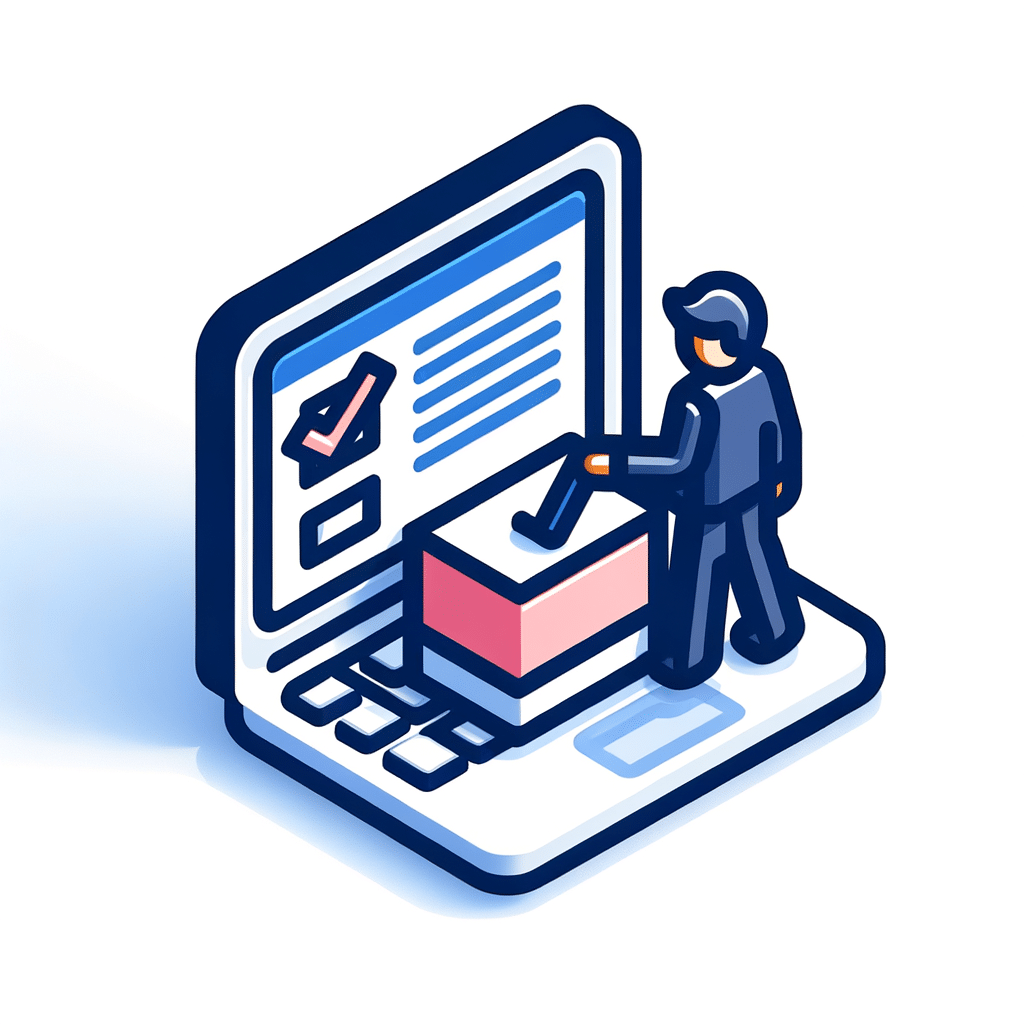Streamlining Task Management with BOSSEO CRM’s Enhanced Tasks List View
In an ever-demanding world where efficiency is key, Bosseo CRM proudly unveils its latest feature: the Tasks List View, encompassing exciting new enhancements designed to optimize your task management experience across various industries.

Introducing Default Smart Lists
With the Default Smart Lists, gain immediate access to tasks due today or upcoming soon, with just a single click. This feature ensures you stay organized and on top of your scheduled activities.
Advanced Filters for Customization

The Advanced Filters feature revolutionizes how you approach sorting and managing tasks by providing a broad range of filtering options tailored to your specific needs.
Maximize Visibility with Field Customization

This allows you to personalize your task view by selecting which fields to display, ensuring the most relevant information is easily accessible at all times.
Industry-Specific Use Cases
Enhancing Home Improvement Management
For project managers in the home improvement sector, the Tasks List View can facilitate better coordination of construction timelines and subcontractor management. Advanced Filters make it easy to sort tasks by priority, while Default Smart Lists keep daily activities in check.
Simplifying Legal Workflows
Legal practices can leverage these enhancements to organize tasks by case urgency or deadlines, assisting in better allocation of resources and workload management. Field Customization ensures that each case’s unique requirements and deadlines are visible at a glance.
Streamlining Operations in Medical Practices
For medical professionals, these features can be used to prioritize patient care tasks, manage administrative work, and ensure compliance with health regulations. The combination of Sorting Options and Custom Fields can help maintain precise control over various operational aspects.
Collaborative Planning with Enhanced UX

The Enhanced User Experience ensures a seamless interaction with the task list, making navigation intuitive whether adding new entries or modifying existing tasks.
Seamless Task Updates with Upgraded UI

Our upgraded task creation and update interface simplifies adding or tweaking tasks, boosting productivity with minimal disruption to workflow.
Getting Started with the New Tasks List View
Steps to Explore
- Navigate to Contacts > Tasks to engage with the new Tasks List View.
- Utilize enhanced filters, sorting, and smart lists for more efficient task handling.
- Employ the newly redesigned task creation modal to swiftly add and delegate tasks.