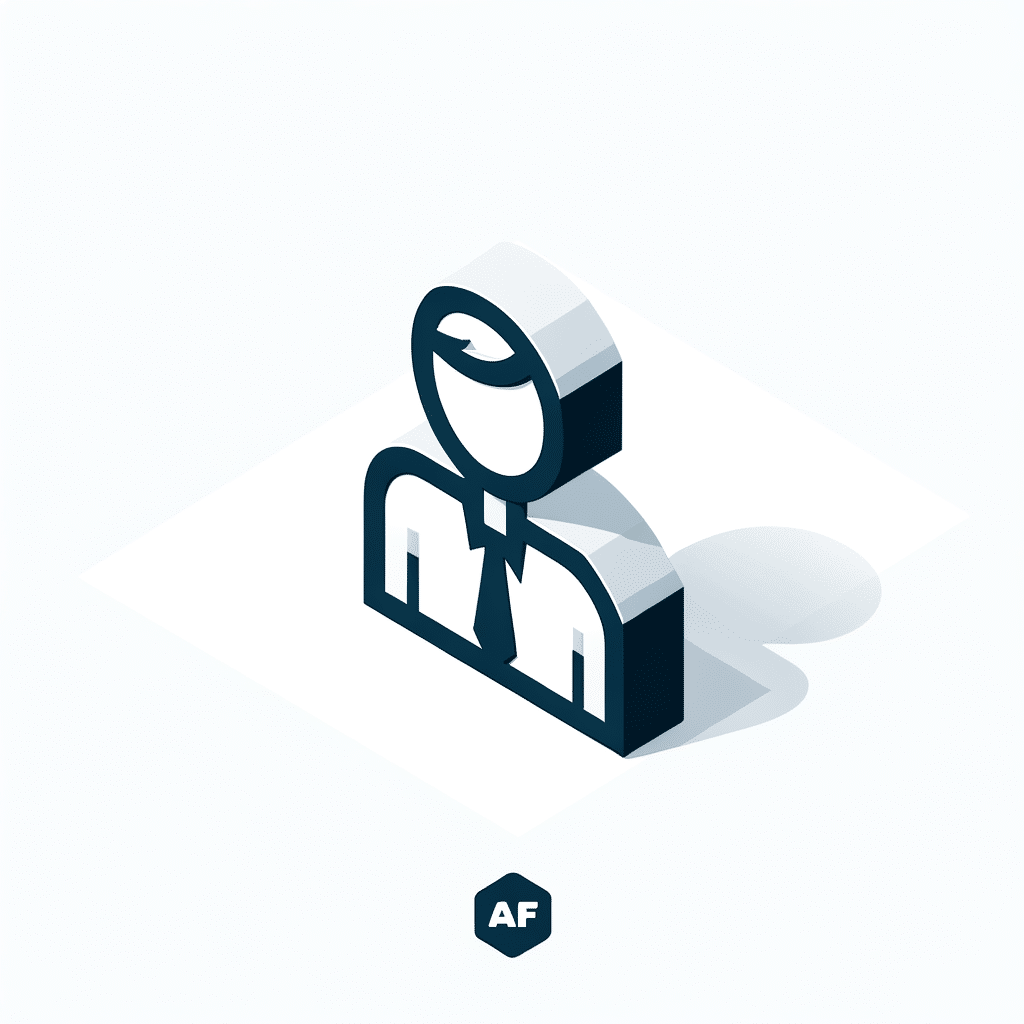Revolutionizing Lead Assignment with Bosseo’s Sub Account Affiliate Manager
In the fast-paced arena of business, boosting efficiency through automation and accurate tracking can significantly impact performance. Bosseo’s latest feature update brings a revolutionary step forward for businesses using the Sub Account Affiliate Manager. The new workflow action, “Add Leads Under an Affiliate,” allows businesses to automate lead assignment to affiliates using a selection of methods tailored to suit various requirements.

Understanding the Feature
With the new feature in Bosseo CRM, businesses can now streamline the management of affiliate networks by utilizing three flexible lead assignment methods: manual, auto, and custom mapping.
- Manual Assignment: This allows businesses to assign leads to a specified affiliate within a particular campaign, maintaining control and oversight over the process.
- Auto Assignment: Based on affiliate tracking from URLs, it supports both first and last click attribution, ensuring the right credits are attributed efficiently without manual intervention【4:0†GHL】.
- Custom Mapping: This facilitates the mapping of an affiliate identifier or am_id from custom fields or workflow values, providing unmatched flexibility in lead assignment【4:0†GHL】.
Why This Matters
By automating lead assignments, businesses can significantly enhance tracking accuracy, reduce manual errors, and ensure that affiliates receive the credit they deserve promptly. This systemic approach translates to improved conversion rates, as it efficiently supports strategies like reward lead generation and personalized lead nurturing【4:0†GHL】.

Use Cases Across Various Sectors
The flexibility of the Sub Account Affiliate Manager’s new feature opens doors for innovative applications across industries, including home improvement, legal practices, and medical facilities.
Home Improvement
In the home improvement sector, leads generated through promotional campaigns can be automatically attributed to the respective affiliates who facilitated contact. This allows home improvement firms to quickly respond to potential customer inquiries with a well-informed approach, adapting marketing strategies to local demographics and market demands more effectively.
Legal Practices
Lawyers and law firms can utilize this feature to automatically channel leads coming through various online campaigns directly to the associated affiliate partner. The attribution model not only supports rigorous compliance and audit trails but also significantly cuts down on time spent manually allocating cases to partners, hence accelerating the client onboarding process【4:3†GHL】.
Medical Practices
For medical facilities, the assignment of patient leads to particular departments or practitioners can be pivotal. The automated lead assignment ensures that patient inquiries are meticulously documented and sent to the right practitioners or department heads via their associated affiliates, thus improving response times and patient management while maintaining high confidentiality standards【4:4†GHL】.
How to Implement the Workflow Action
Implementing “Add Leads Under an Affiliate” is straightforward. Follow these steps:
1. Navigate to Workflows in Bosseo CRM.
2. Add the new action: Add Leads Under an Affiliate.
3. Choose your preferred assignment method: Manual, Auto, or Custom Mapping.
4. Fill in the settings relevant to your chosen method.
5. Save the workflow and activate it to start experiencing enhanced operational efficiency【4:0†GHL】.

Conclusion
Bosseo’s “Add Leads Under an Affiliate” feature is more than just a tool; it’s a strategic enabler that enhances efficiency and accuracy in affiliate management. Businesses can now enjoy the benefits of streamlined processes, improved lead management capabilities, and enhanced credit attribution to affiliates, driving efficiency and realizing greater business potential. Unlock the full potential of your affiliate strategy today with Bosseo’s Sub Account Affiliate Manager【4:0†GHL】.