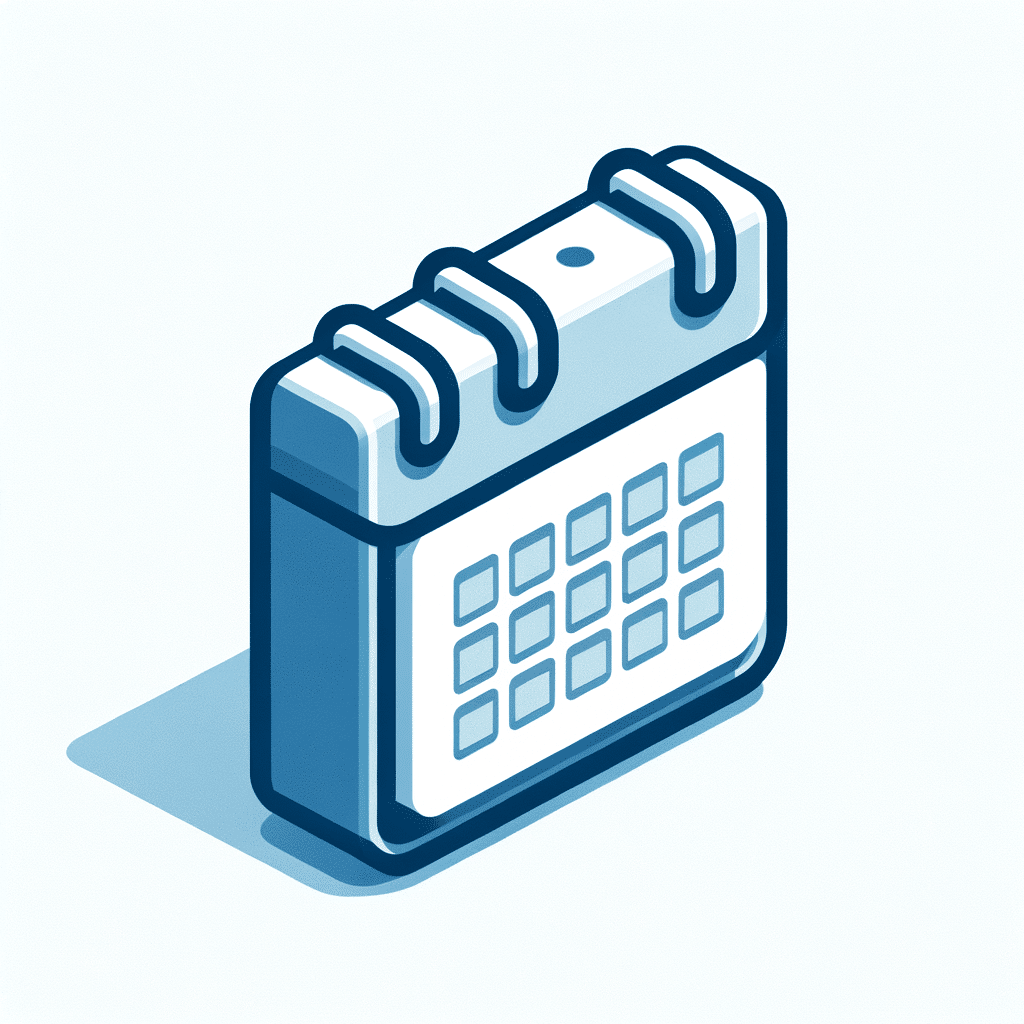Streamlining Calendar Management with Bosseo CRM
Managing calendar integrations has become a seamless process for Bosseo CRM users, thanks to the introduction of the “Reconnect” and “Delete” buttons. These enhancements aim to make the task of overseeing calendar connections far more efficient, chiefly benefiting both individual users and administrators. Whether you are running a large agency, a law firm, a medical practice, or a home improvement company, the Reconnect and Delete buttons offer significant utility by enhancing visibility and control over calendar integrations.

New Enhancements: What They Are and How to Use Them
The latest enhancement placed at administrators’ fingertips is the intuitive placement of “Reconnect” and “Delete” buttons beside each calendar integration. If a user finds that a connection requires reauthorization, a quick click on the “Reconnect” button remedies this. Conversely, the “Delete” button allows users to remove unwanted or expired integrations completely.
Guide to Utilizing the New Feature
1. Navigate to **Settings > Calendar Integrations** within your Bosseo CRM.
2. Observe the “Reconnect” and “Delete” options adjacent to each integration, such as Google Calendar or Outlook.
– Opt for “Reconnect” to manage and reauthorize interrupted connections.
– Use “Delete” to remove an integration from the setup.
3. Admins benefit from this feature as they can manage integrations for all users, enhancing control and ensuring consistency across the organization.
Key Benefits and Use Cases Across Different Sectors
These thoughtful upgrades offer a variety of benefits and practical applications across numerous commercial sectors:
Home Improvement Businesses
In the domain of home improvement, managing client appointments efficiently is paramount. With these new tools, any missed or lapsed calendar connections can be promptly reinstated, ensuring that service calls and consultations reoccur seamlessly without schedule conflicts or oversight.
Legal Practices
For law firms, where adherence to tight schedules and deadlines is crucial, the prompt resolution of any disconnections in calendar integrations is invaluable. This certainty in calendar synchronization helps maintain professional standards and supports the timely execution of legal duties, from court dates to client meetings.
Medical Practices
In the medical field, where scheduling can be the difference between life and death, ensuring unbroken calendar connectivity mitigates the risk of missed appointments and optimizes patient care delivery. The ability for admins to manage practitioner calendars across an entire practice side-steps the potential bottlenecks and keeps healthcare services running smoothly.
Agency and Location Admin Support
For location and agency admins, who often juggle the integration interfaces for numerous users, these additions streamline the process by offering a clear route to restore or delete calendar connections. This heightened level of oversight reduces the administrative overhead and fosters an environment where all user calendars are synchronized and error-free.
Advantages Summarized
– Simplified management by allowing users to manage their integrations independently, while providing admin-level oversight for location-wide adjustments.
– Rapid resolution of connection issues to avert missed appointments and calendar inefficiencies.
– Enhanced administrative visibility into user activities and overall calendar integration statuses enhancing organizational protocols.
Incorporating these features into Bosseo CRM not only boosts efficiency and reliability for basic calendar operations but also reinforces the platform’s commitment to empowering user autonomy and administrative oversight. By ensuring that all users’ calendar interactions are thoroughly managed, Bosseo CRM persists as a robust choice across diverse sectors, aiding daily operations with comprehensive integration solutions.