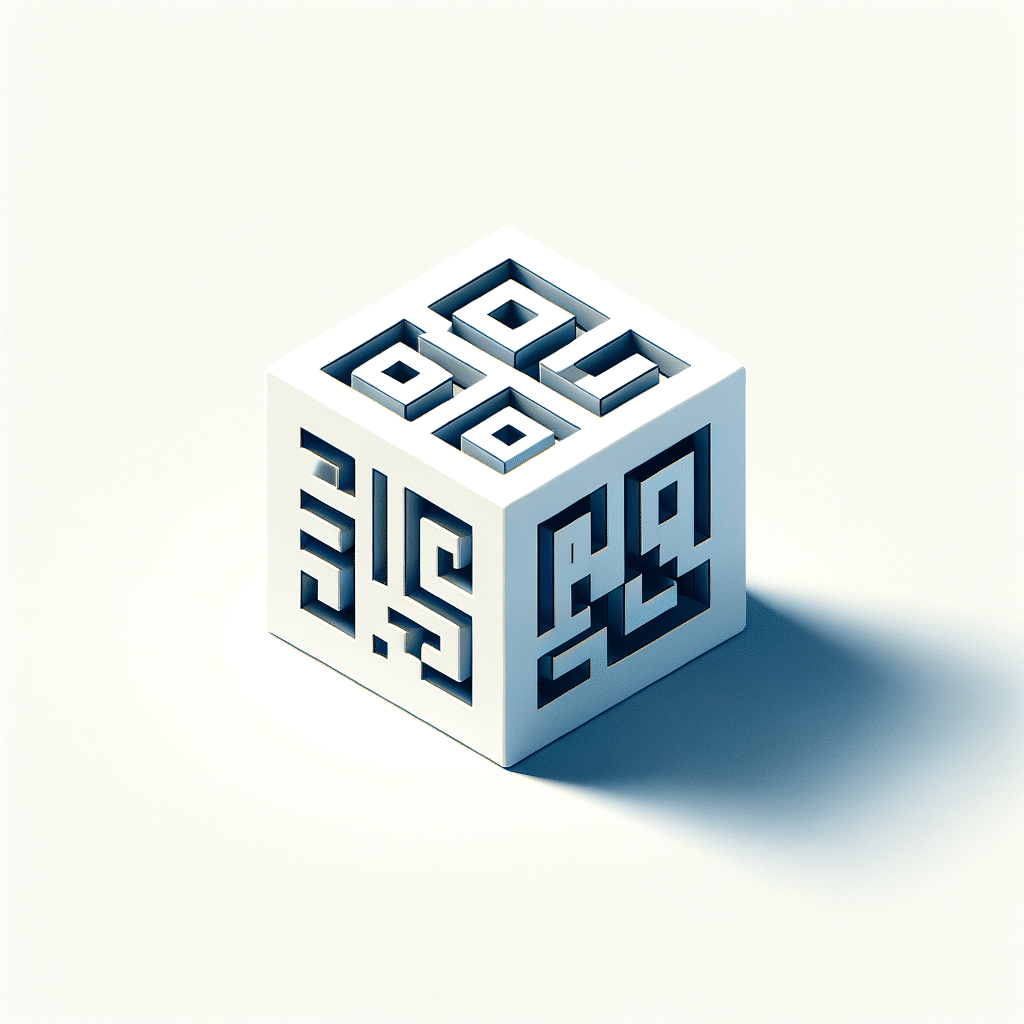Introducing QR Codes Folder Management & UI Enhancement in Bosseo CRM

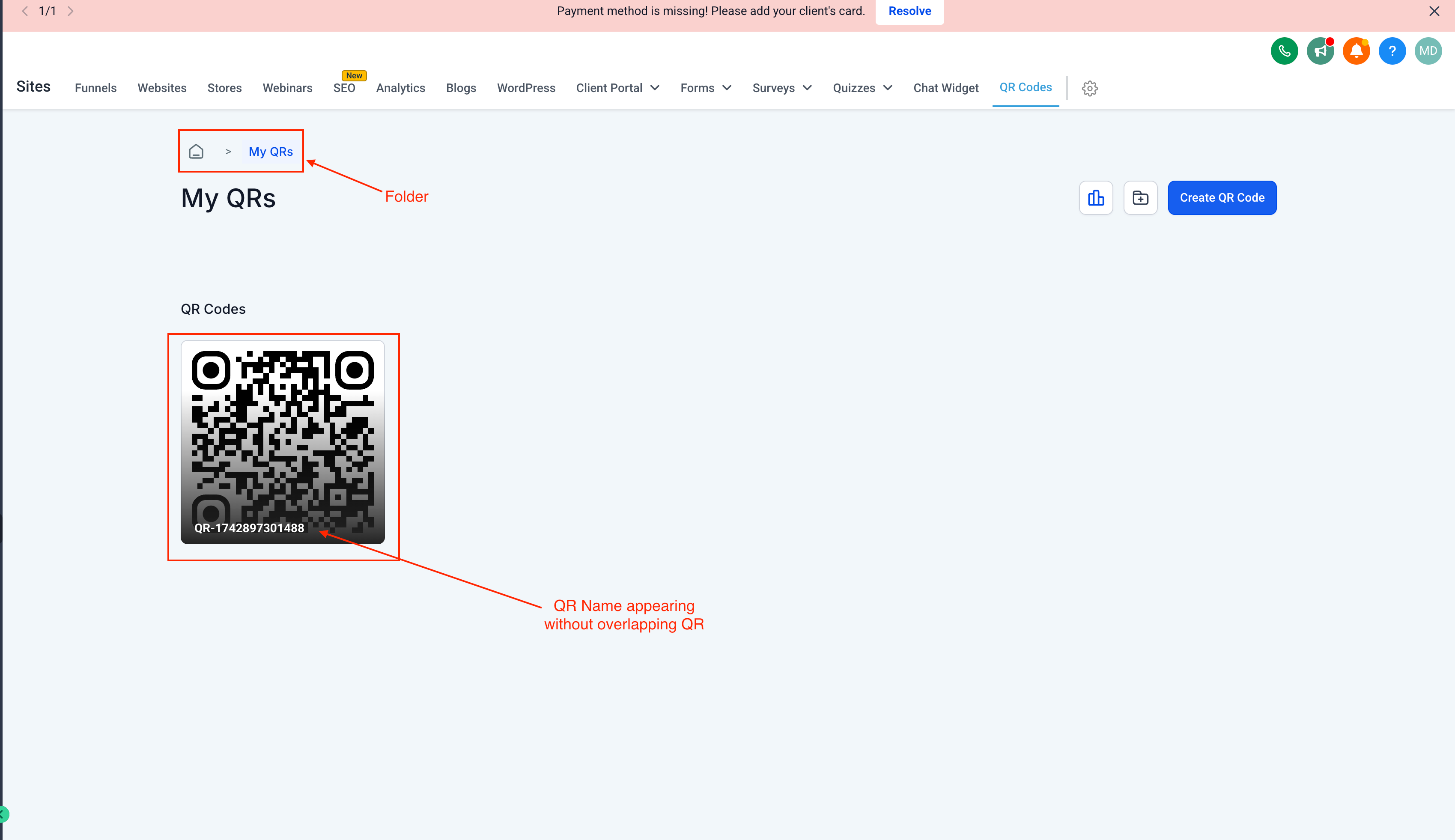

With the ever-increasing use of QR codes across industries, efficient management and clarity are more crucial than ever. Bosseo CRM has once again stepped up to the plate, enhancing its platform with the new QR Codes Folder Management & UI Enhancement feature. This update not only revitalizes the user experience but also offers a robust solution to managing piles of QR codes with ease.
Organize with Ease: The Power of Folders
One of the standout features of this update is the introduction of folders for QR codes. This simple yet powerful tool transforms the way users manage their collections. With the new folder system, users can categorize their QR codes into logical groupings such as “Email Campaigns,” “Event Promotions,” or “Product Labels,” providing a more structured approach and improving access times significantly. This method of organization ensures that users spend less time searching and more time focusing on strategy and execution.
Streamlined User Interface: No More Overlaps
Addressing user feedback, Bosseo CRM has made significant UI improvements, specifically focusing on QR code name displays. The former issue of overlapping text has been remedied. Now, QR code names are clearly visible beneath the codes, ensuring clarity and enhancing user interaction. This change not only enhances aesthetic appeal but also optimizes functionality, allowing immediate identification of QR codes without hindrance.
How It Works: A Step-by-Step Guide
1. Navigation
Start by heading to the QR Codes section on the Bosseo CRM platform. There, you are welcomed with an intuitive interface that guides you through the process.
2. Creating Folders
Simply click on the “Create Folder” button, assign a name, and within moments, a new folder is ready to organize your QR codes.
3. Managing Codes
With a straightforward drag-and-drop functionality, users can now easily assign QR codes to their respective folders, maintaining a clutter-free workspace.
4. Enhanced Navigation
Switching between folders is seamless, thanks to the breadcrumb trail feature which ensures that users can navigate effortlessly across various folders.
Key Highlights for Specific Sectors
Home Improvement
For the home improvement sector, QR codes can be a game-changer by linking physical products to instructional videos, safety information, or warranty details. Using folders to segment codes into categories such as “Tools,” “Appliances,” and “Materials” ensures easy access and streamlined operations on-site.
Lawyers
In the legal profession, QR codes can store a wealth of information confidentiality. Lawyers can organize codes within folders named “Case Files,” “Client Forms,” and “Legal Briefs,” making it effortless to retrieve pertinent information quickly during court sessions or client meetings.
Medical Practices
For medical practices, organizing QR codes into folders such as “Patient Records,” “Medication Guides,” and “Appointment Schedules” not only optimizes workflow but also enhances patient engagement and compliance. QR codes become a vital tool in managing patient information securely and efficiently.
In summary, QR Codes Folder Management & UI Enhancement offers Bosseo CRM users across sectors a sophisticated tool to boost productivity and enhance user experiences. Whether you’re in home improvement, legal, or medical practices, this new feature harnesses the power of organization and clarity, pushing your business to new heights.