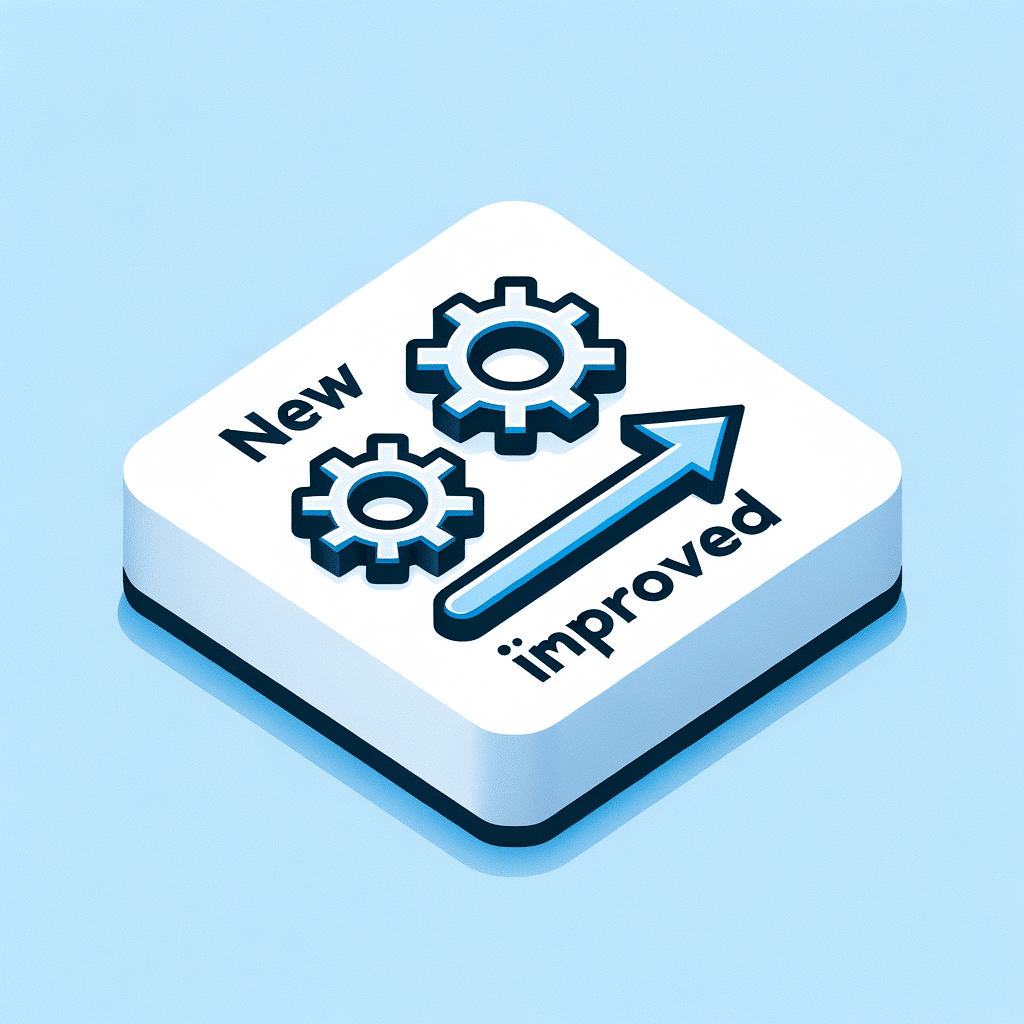Introducing Highlighting & Resolving Errors in Workflows: A Powerful AI-Driven Feature for Bosseo CRM
The Bosseo CRM is proud to unveil our innovative Highlighting & Resolving Errors in Workflows feature. This cutting-edge AI-driven tool is designed to enhance workflow management by swiftly identifying, understanding, and resolving errors with unmatched precision. Particularly tailored for busy professionals, this feature aims to save time, boost workflow reliability, and increase user confidence through its intuitive design and functionality.
Why This Feature Matters
Modern businesses thrive on the efficiency of their processes. Our new feature is pivotal because it:
Improves Workflow Reliability
By clearly highlighting and resolving errors, workflows can be maintained at optimal performance, minimizing downtimes and disruptions.
Saves Time
With direct explanations and suggested fixes for errors, users can bypass the traditional guesswork and troubleshooting methods that bog down productivity.
Increases User Confidence
Our intuitive design makes it easy for users to navigate complex workflows, mitigate issues, and ensure seamless operations without needing heavy technical support.

Key Features
Error Button in Side Panel
Located on the left side panel within the Workflow Builder, this button opens an error panel that categorically lists all detected errors. These are segmented into Integration Issues and Missing Mandatory Fields, providing users with a simplified error management interface.
Visual Error Highlighting

Errors are immediately identifiable within the workflow builder through prominent icons, enabling users to spot and address issues with ease.
Error Panel

A new side panel consolidates all errors for a workflow, providing a centralized location for quick review and resolution.
AI-Powered Error Resolution


The AI Assistant not only explains errors but also provides steps to resolve them, all accessible with a dedicated “Resolve through AI” button. Recommendations can be applied directly, and complex integration errors become a breeze to manage.
Disabling Error Tab Visibility

Customize your workspace by toggling the Error Tab visibility according to your needs.
Use Cases for Various Industries
Home Improvement
In the home improvement sector, time efficiency and reliable process management are critical. Our feature ensures that quotes, schedules, and customer communications are error-free, leading to better customer satisfaction and streamlined operations.
For Lawyers
Legal practices demand precision and reliability. This feature helps firms manage document workflows, integration with case management software, and ensures no critical details are missed, enhancing both internal productivity and client trust.
Medical Practices
In healthcare, the stakes are high. Medical practices benefit from reliable data flows between EHRs (Electronic Health Records) and appointment scheduling systems, ensuring optimal patient care and operational efficiency.
Incorporating AI to handle workflow errors not only creates a more efficient workplace across various industries but also enhances the capability to address challenges quickly and confidently. The Highlighting & Resolving Errors in Workflow feature from Bosseo CRM is poised to be a game-changer, offering unparalleled benefits to businesses looking to optimize their processes.