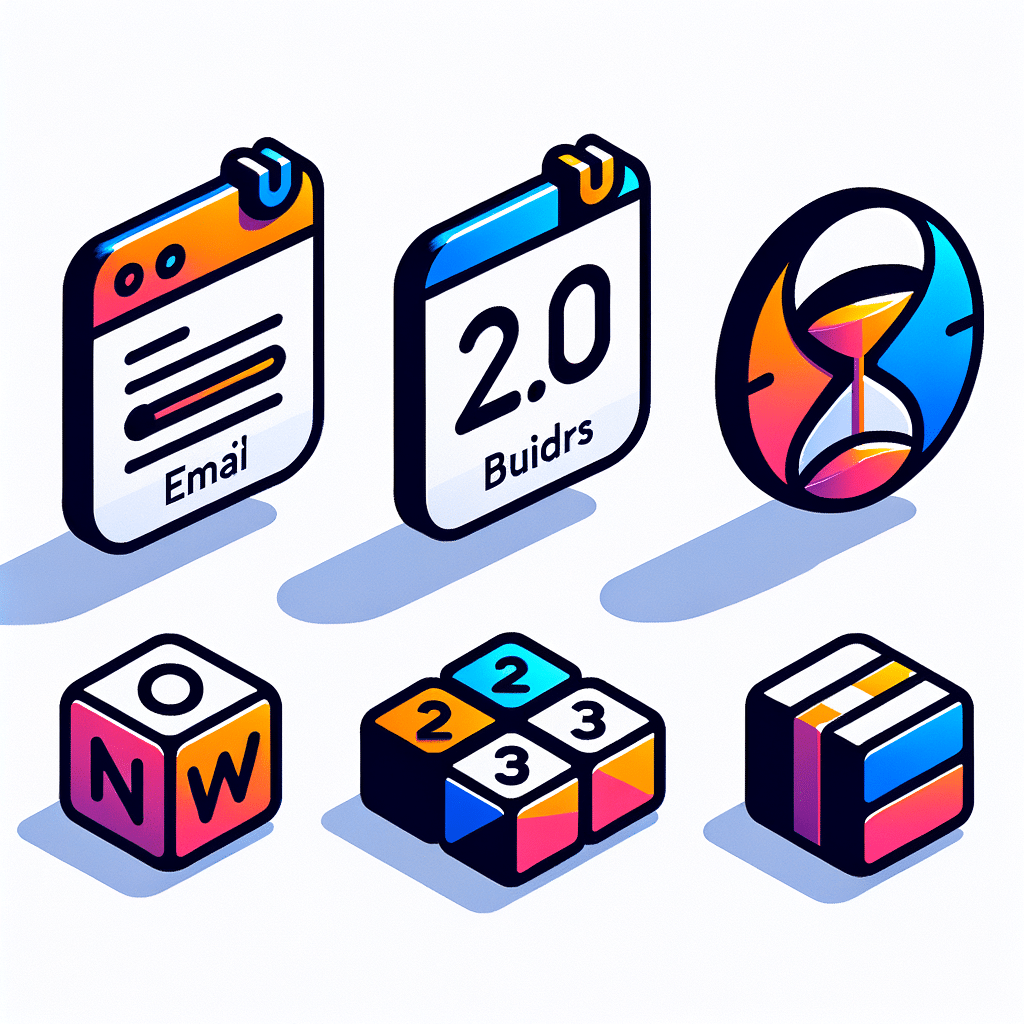Introducing the New Countdown Timer Feature in Apple Mail for iOS 15+ Users
In today’s digital communication, email marketing stands as a pivotal element in driving conversions and engaging customers. However, optimizing email content for different email clients can be challenging. The latest update in Bosseo CRM addresses a significant issue affecting Apple Mail users on iOS 15+ devices – inaccurate countdown timers. We’re excited to introduce a solution that enhances the accuracy of countdown displays, solving this critical problem for marketers.
Understanding the Problem: Pre-Cached Timers in Apple Mail
Apple Mail, particularly on devices running iOS 15 and above, presented a unique challenge to marketers: pre-cached countdown timers. This meant that countdowns displayed inaccurate timings when emails were opened, potentially misleading users and undermining the urgency intended by these timers. For businesses and marketers, this could not only skew campaign results but also lead to customer frustration.
What’s New: The Solution with Bosseo CRM
The Bosseo team has developed a feature that allows users to hide countdown timers specifically for Apple Mail users, ensuring that incorrect countdowns do not display. This innovative feature simply requires enabling a checkbox in the timer settings, effectively improving the reliability and user experience for Apple Mail recipients.

Implementation: How to Integrate Countdown Timers
Step-by-Step Guide
- Navigate to Marketing → Countdown Timer in Bosseo CRM.
- Access Timer Styling Settings, and simply check the “Hide for Apple users” option.
- Continue using the countdown timer in any email as you normally would. This feature ensures that your timers remain accurate for all non-Apple users while hiding them for those using the problematic Apple Mail client.

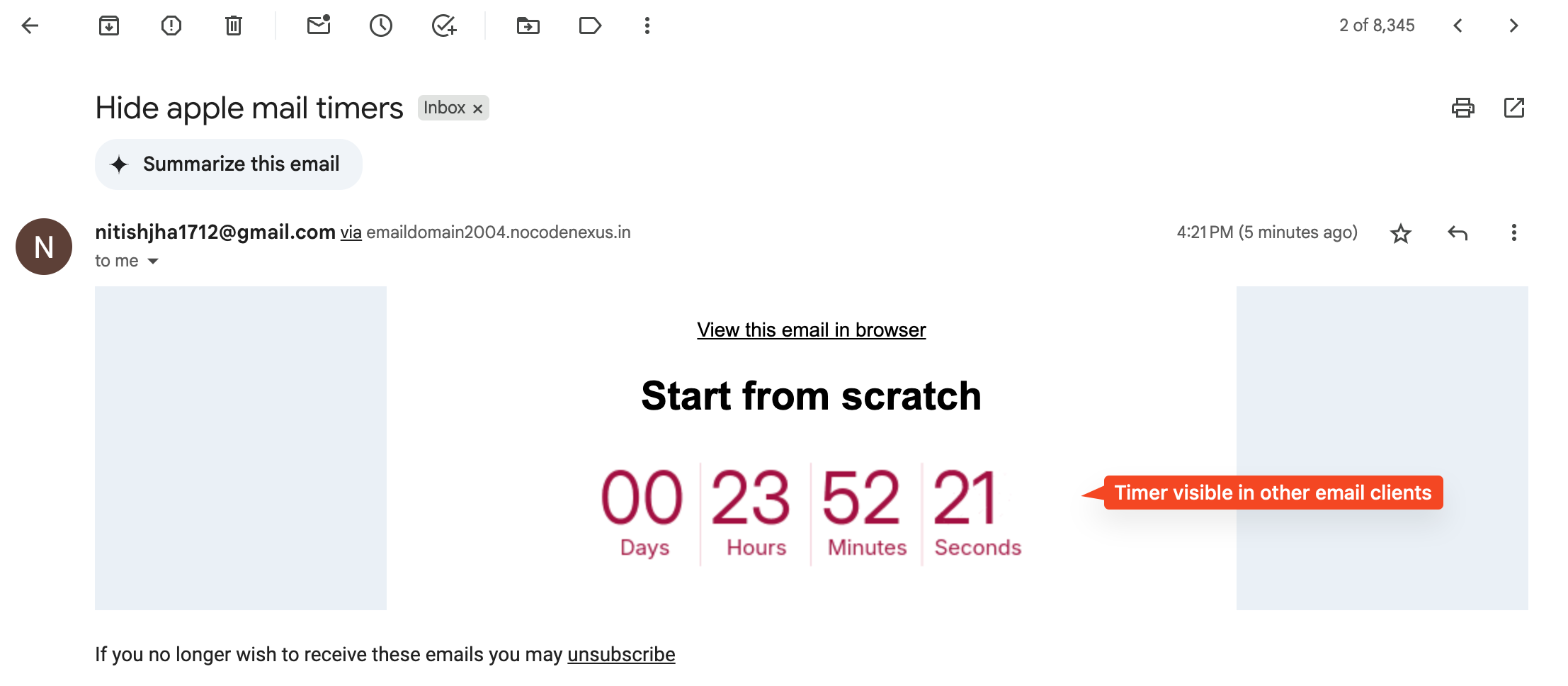
Best Practices
- Always use a dynamic link within a button for proper redirection irrespective of the device or email client.
- Consistently check email previews to ensure content displays correctly across different platforms.
Use Cases of Countdown Timers in Various Industries
Home Improvement
For home improvement businesses, countdown timers can effectively create urgency for promotional offers, limited-time discounts, or new service launches. By integrating a seamless experience through precise timer functionalities in emails, customers are more likely to respond promptly to time-sensitive deals, thereby boosting engagement and conversion rates.
Legal Practices
Law firms utilizing Bosseo’s countdown timers can efficiently highlight deadlines for signing up for webinars, legal workshops, or special consultation periods. This timely reminder can serve as a visual cue, encouraging potential clients to act swiftly, thus enhancing lead generation and client participation in legal services.
Medical Practices
In the healthcare industry, particularly for clinics and medical offices, countdown timers can be employed to remind patients of upcoming health-screening windows or limited-time consultations. This approach not only helps in effectively scheduling appointments but also ensures patient participation in crucial health programs.
Conclusion
This new feature in Bosseo CRM marks a significant advancement in email marketing technology, especially for users utilizing Apple Mail on iOS 15+. By providing a reliable solution to the problem of countdown timers displaying inaccurately, marketers can now deliver more effective campaigns. This development empowers businesses across various sectors—be it home improvement, legal practices, or healthcare—to leverage targeted urgency while maintaining brand trust and engagement.