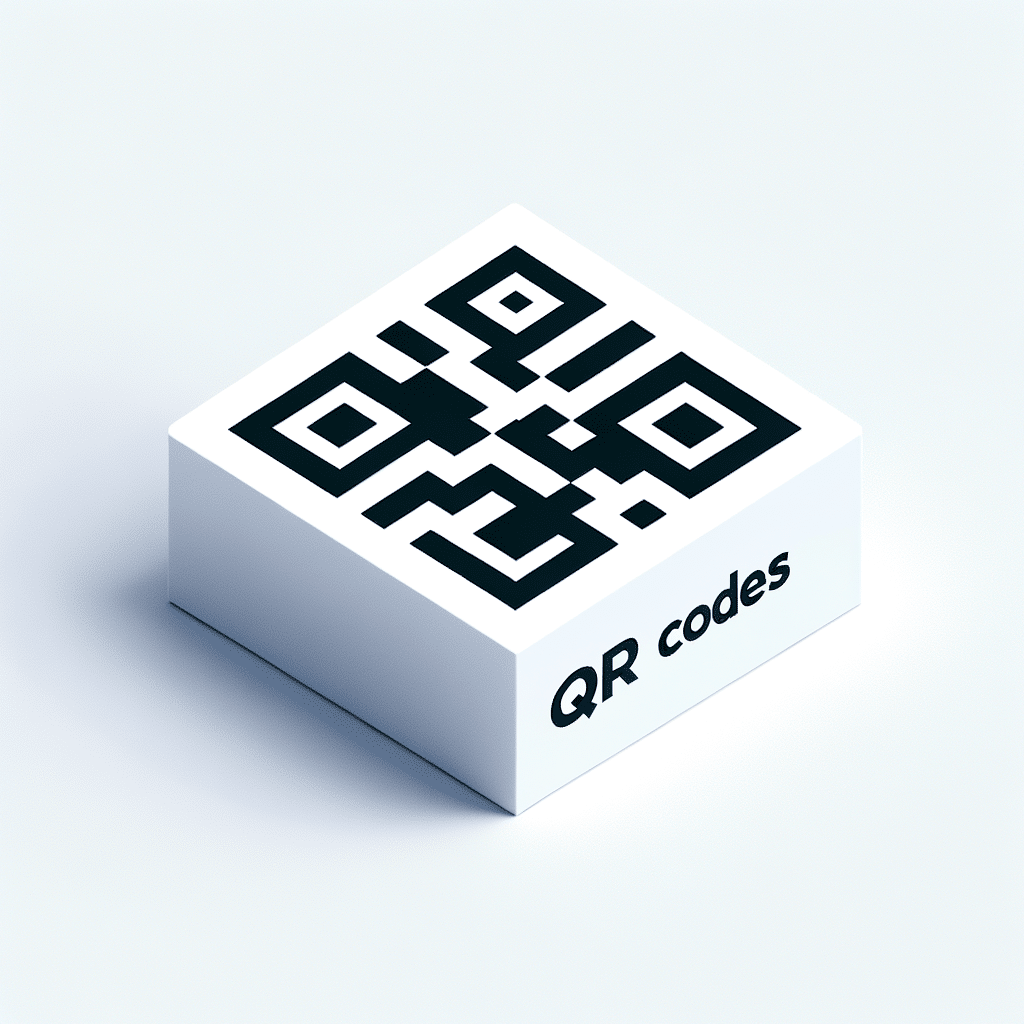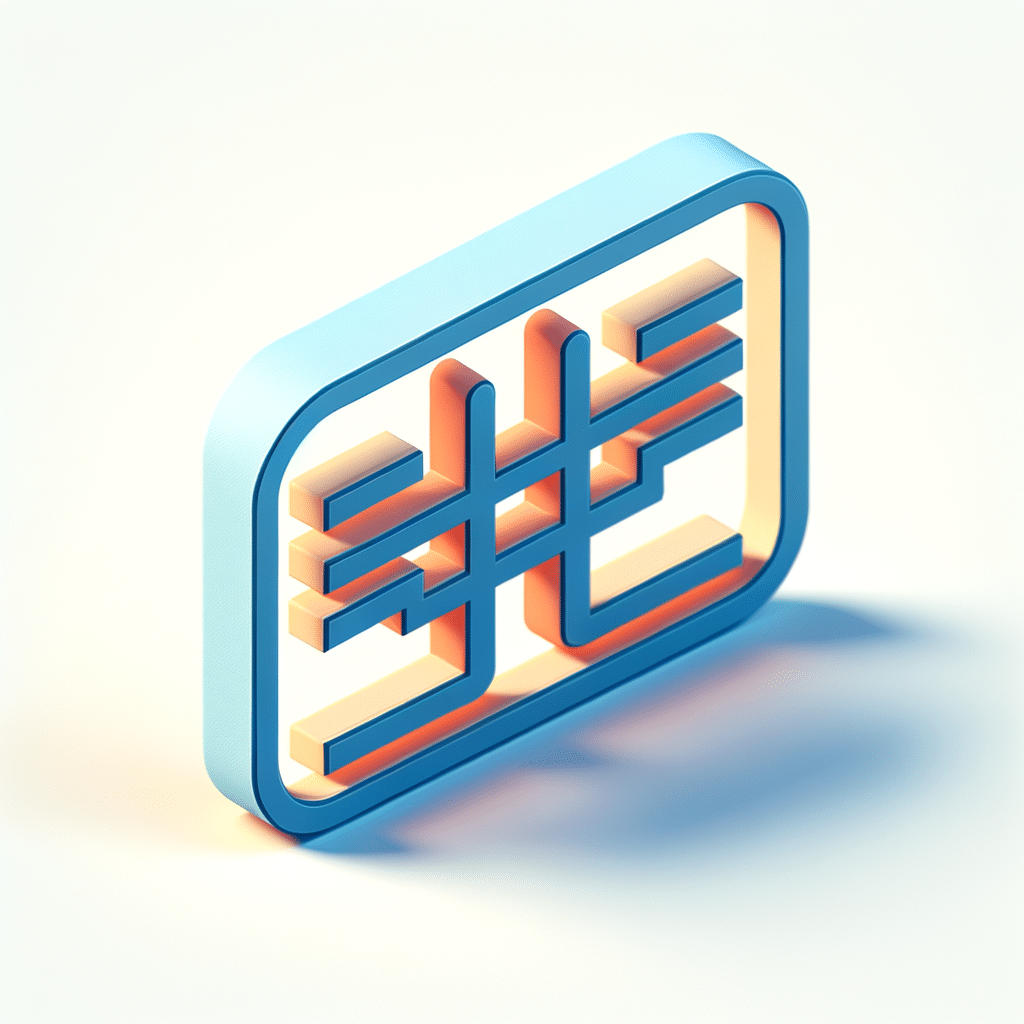Introducing the Default Sorting Option for E-commerce Stores: A Boon for Store Owners

The world of e-commerce is constantly evolving, and with it, the tools available to business owners to optimize their online stores. Bosseo CRM is at the forefront of these innovations, ensuring that store owners have access to the latest features that enhance the customer experience and boost sales. One such feature is the Default Sorting option for the Product List Page. This addition empowers store owners to have greater control over how their products are displayed, setting a default order for customers when they visit collection or category pages【4:0†source】.
What is the Default Sorting Feature?
The Default Sorting feature allows store owners to predefine the order in which their products are displayed on the Product List Page. This means that when customers visit a collection or category page, they will be greeted with products in the specific order set by the store. This feature is a game-changer for store owners who want to strategically position certain products to capture customer attention instantly. The available sorting options include:
Date, New to Old
Date, Old to New
Price, Low to High
Price, High to Low
Alphabetically, A-Z
Alphabetically, Z-A
This flexibility ensures that store owners can align their sorting strategy with marketing campaigns, seasonal promotions, or simply to boost visibility for newly launched products【4:0†source】.
How to Use the Default Sorting Feature
Implementing the Default Sorting feature is a straightforward process through the Bosseo Store Builder. Store owners can navigate to the Product List Page settings and select the Advanced Settings. Here, they will find the Sort & Filter Options tab, where they can choose their preferred Default Sorting option from a dropdown menu. Once the selection is made, saving and publishing the changes will automatically apply the designated sorting preference across the store. Notably, if a store owner does not specify a sorting option, the platform will default to ‘Date, New to Old’【4:0†source】.
Use Cases Across Different Industries
Home Improvement Stores
For home improvement stores, the Default Sorting feature can be particularly advantageous. Store owners can prioritize showcasing new arrivals or seasonal products prominently. For example, during spring, lawn care and gardening tools might be set to appear first. This not only drives sales for high-demand items but also enhances the shopping experience by catering to seasonal needs.
Legal Services
In the context of legal services, firms can utilize this feature to spotlight new publications or resources related to recent legal updates or case studies. Sorting options could favor newer resources or by type, ensuring visitors easily access the most relevant or comprehensive materials first. This strategic display of content can establish authority and trust with prospective clients.
Medical Practices
Medical e-commerce platforms can benefit immensely by showcasing essential medical supplies or newly introduced health gadgets at the top of their pages. For practices offering online consultations or digital healthcare tools, displaying the most popular or newly available services first can enhance patient engagement and drive quicker adoption of new services【4:2†source】.
Conclusion
The Default Sorting feature on Bosseo CRM’s Product List Page is an invaluable tool for e-commerce stores across various industries. It provides store owners with the ability to tailor product visibility to align with business strategies, promotional efforts, and seasonal needs. By offering such customization, Bosseo CRM empowers store owners to create a more engaging and efficient shopping environment, ultimately leading to increased customer satisfaction and sales.