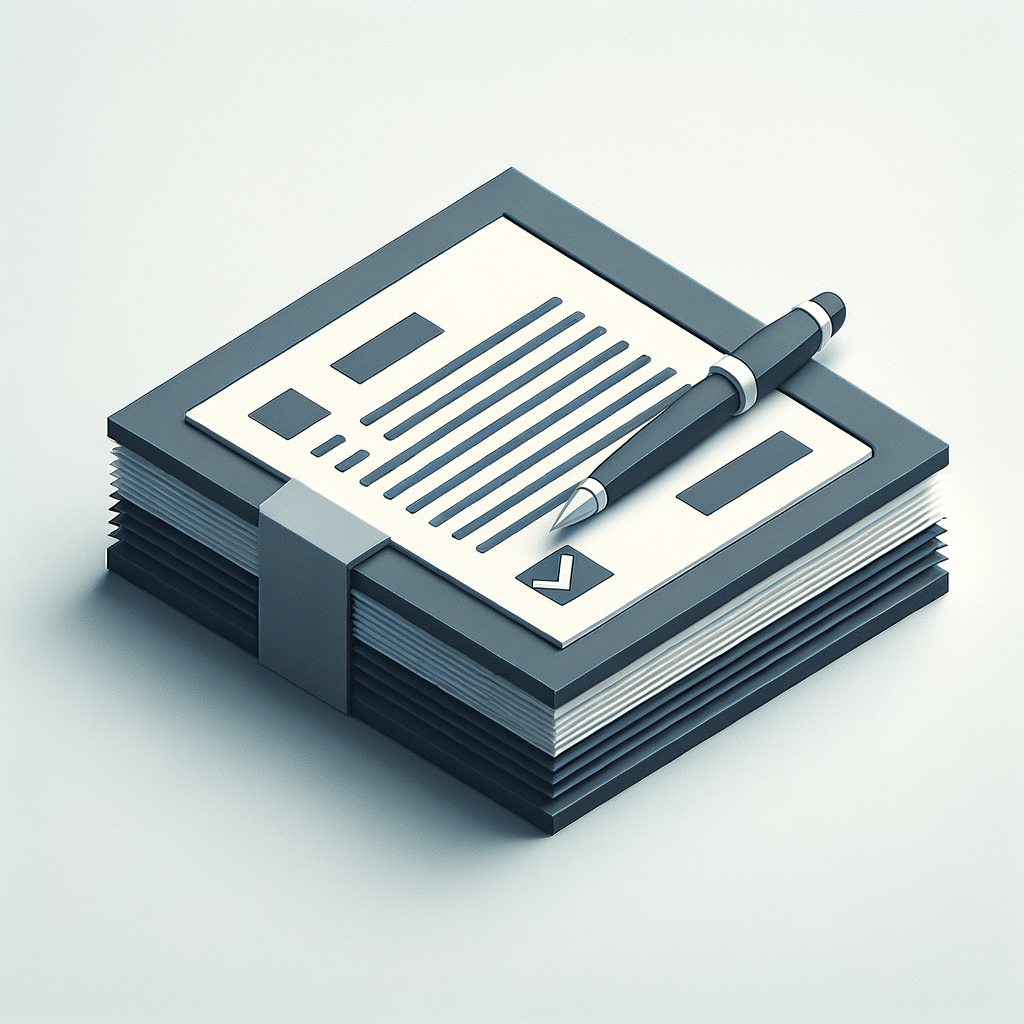Creating Draft Documents using Workflows: A Game-Changer for Businesses
Bosseo CRM is rolling out a groundbreaking feature designed to streamline the contract handling process — creating draft documents using workflows. This remarkable update empowers users to generate contracts as drafts with the ‘Send Documents & Contracts’ action within Workflows, thus ensuring that only a designated reviewer finalizes and sends them. This enhancement targets the elimination of accidental sends and centralizes contract reviews, thereby guaranteeing high-quality, consistent documents.

How It Works
For effective use of this feature, users create or edit a workflow by integrating a trigger — for instance, a new deal stage. Subsequently, the ‘Send Documents & Contracts’ action is added, allowing users to choose a contract template and set the sending mode to “Create as Draft.” Upon triggering, a draft contract is automatically crafted, leaving the finishing touches and final sending to the designated reviewer.

Steps to Implement
–
Create or Edit a Workflow
–
Add the ‘Send Documents & Contracts’ Action
–
Select the Contract Template and Set the Mode to ‘Create as Draft’
–
Publish to Automate Draft Creation
–
Review and Send by the Designated Person or Team

Applications Across Industries
Home Improvement
In the home improvement sector, this feature is invaluable. A new project or service initiation can automate a contract draft, ensuring that terms and conditions are clearly outlined before work commences. This preemptive step prevents misunderstandings and ensures client agreement is obtained systematically.
Legal Professionals
Law firms often deal with complex contracts that require meticulous reviews. This feature allows lawyers to prepare contracts as drafts, ensuring that junior lawyers can assemble preliminary documents before partners review them for legal accuracy, saving time and minimizing errors.
Medical Practices
Medical practices can utilize this feature to manage patient agreements and consent forms effectively. By automating the draft creation when a new patient is registered or when a service plan changes, medical staff can ensure all necessary documents are prepared for final approval before any medical procedure.
Why Bosseo Built It
The aim behind this development was to ensure centralized contract reviews and prevent accidental dispatches. It is built to standardize document quality and consistency across businesses, ensuring the finalization and dispatch responsibility lies with appropriately designated personnel or departments.
SEO and User Experience
Bosseo CRM continually strives to optimize its services for user satisfaction. By leveraging tools like advanced workflows, users gain unparalleled efficiency and control, encouraging increased adoption and enhanced productivity within varied business environments.

The introduction of draft documents using workflows is yet another testament to Bosseo CRM’s dedication to providing solutions that ease business operations across sectors, marking a new era of efficiency and precision.