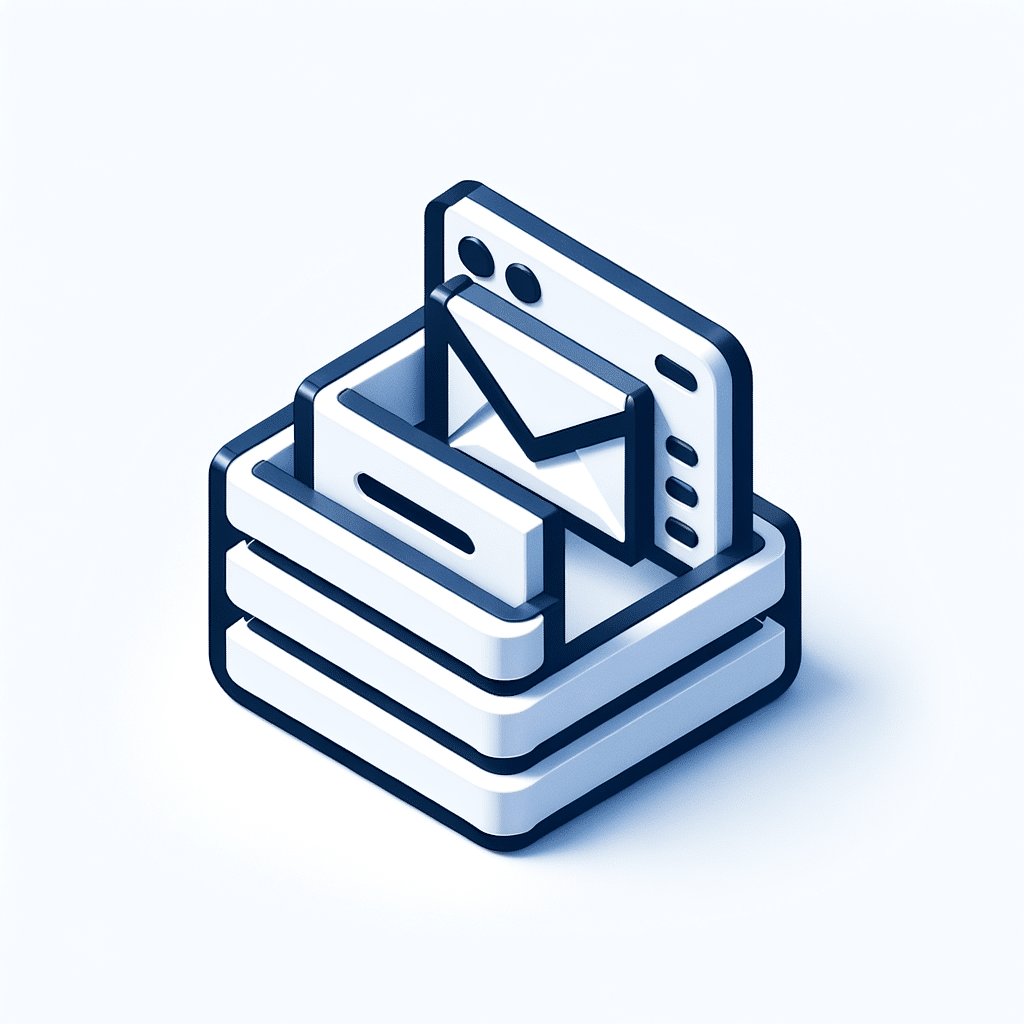Introducing Autosave in Bosseo CRM’s Email Builder: A Game-Changer for Professionals
We are extremely thrilled to unveil the beta release of an Autosave feature in our Email Builder. This innovative capability addresses the common challenges faced by users, such as losing progress due to accidental clicks, network disturbances, unexpected page refreshes, or accidental swipe gestures on trackpads.

Effortless Efficiency with Autosave
With Bosseo CRM’s new autosave functionality, all unsaved edits during a session are automatically stored. This means users can breathe easy, knowing that their creative endeavors are consistently safe. Moreover, a quick hover action will reveal the last saved time, ensuring there is always clarity regarding the data’s currency.
Additionally, the introduction of Version History allows users to navigate seamlessly back to any previous versions, facilitating effortless revisions or content recovery. For teams that may wish for bespoke-control, such as our support staff during certain operations or training sessions, the flexibility to disable autosave is available. After June 1st, autosave will be enabled across all locations with options for disabling through Beta Labs.
Use Cases Across Industries
Home Improvement Businesses
For industries centered around homes, such as interior design professionals or construction managers, timely communication and up-to-date presentation materials are crucial. The autosave feature ensures that drafts or proposals shared via email retain the latest updates, eliminating the chance of sending outdated information. Bosseo CRM allows these professionals to swiftly recover any prior versions, thus adding an additional layer of assurance during presentations or negotiations .
Legal Practices
In the legal sector, where documented communications could end up as part of official records, the accuracy and timeliness of emails are paramount. An autosave functionality ensures that legal practitioners save every draft iteration as they build detailed communications. This feature is invaluable in preserving context and ensuring accountability in communications. Moreover, the ability to revert to a previous version can safeguard against the inadvertent loss of crucial details .
Medical Practices
For medical offices and practitioners, communications can often entail sharing vital information with colleagues or patients. The Email Builder ensures that these messages are stored automatically, safeguarding against loss amidst the busy environment typical in healthcare settings. This essential feature helps ensure all communications are timely and complete, which is crucial for maintaining patient trust and ensuring regulatory compliance .
How to Leverage the Autosave Feature
The onboarding process for this feature is seamless. Users can enable it from Beta Labs in the Email Builder by navigating to the Email Marketing section, creating a template or campaign, and starting their editing process. The intuitive design requires no manual saving, as everything is automatically secured. The last autosaved time will also be visible upon hovering, providing transparency about your work’s status. Explore the Version History to verify your latest additions and modifications. For support users, a toggle is provided to disable or re-enable autosave, giving tailored control per session .
Anticipations for Enhancements
As we look forward to future updates, coming soon is the autosave capability in the template edit modal within workflows. This development will fortify the commitment to optimizing user workflows, ensuring seamless performance for businesses that rely on efficiency and reliability in email marketing.
We invite you to explore this feature in its beta phase, bringing peace of mind and increased productivity to your email crafting efforts. The release of Autosave in Bosseo CRM’s Email Builder not only simplifies your work but enhances the entire experience—saving time, reducing errors, and preserving the quality of your communications effortlessly.