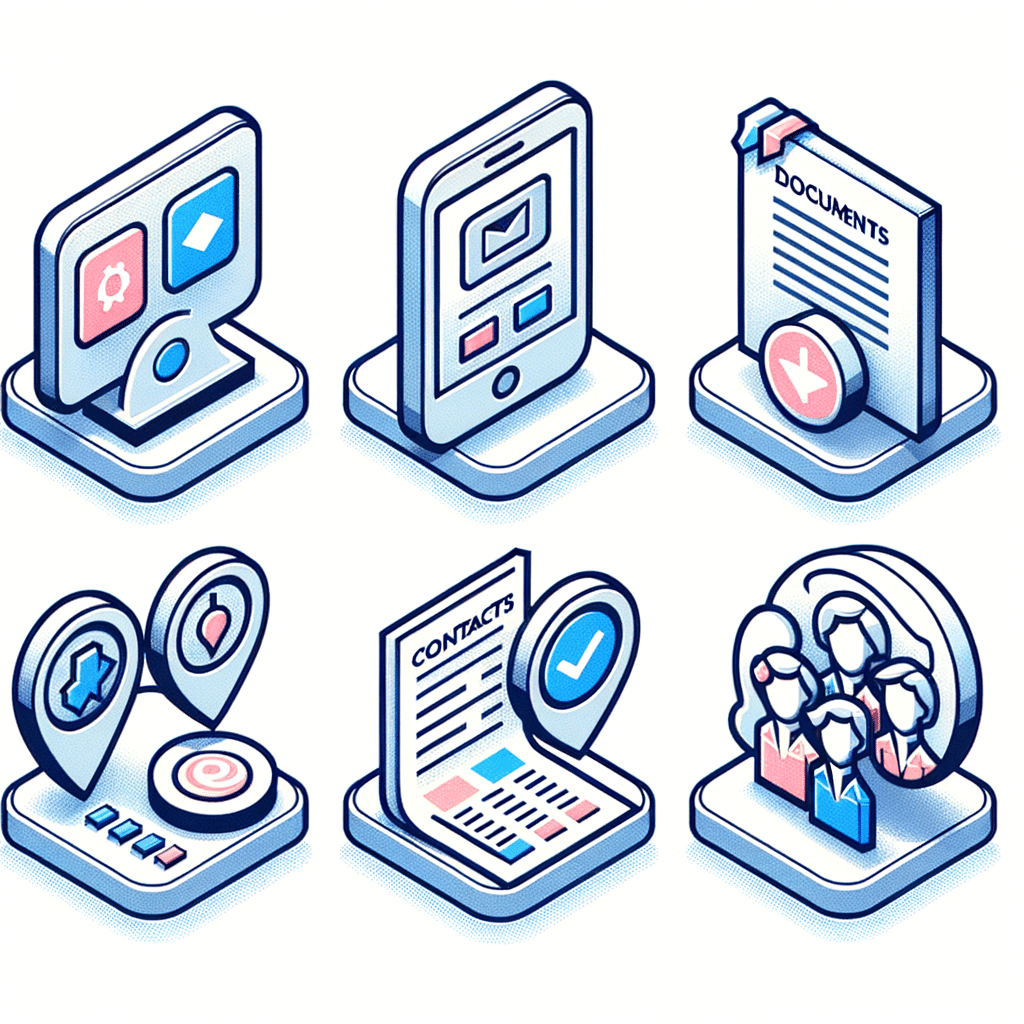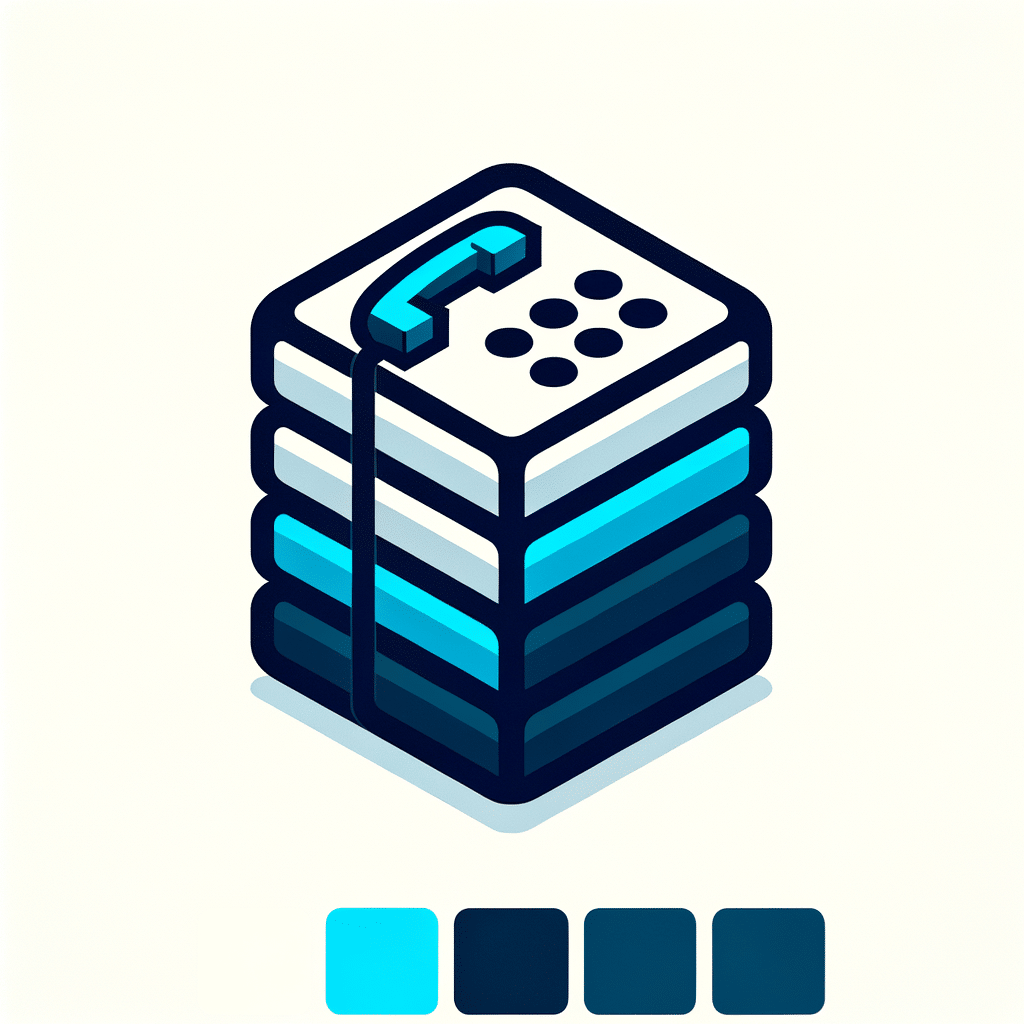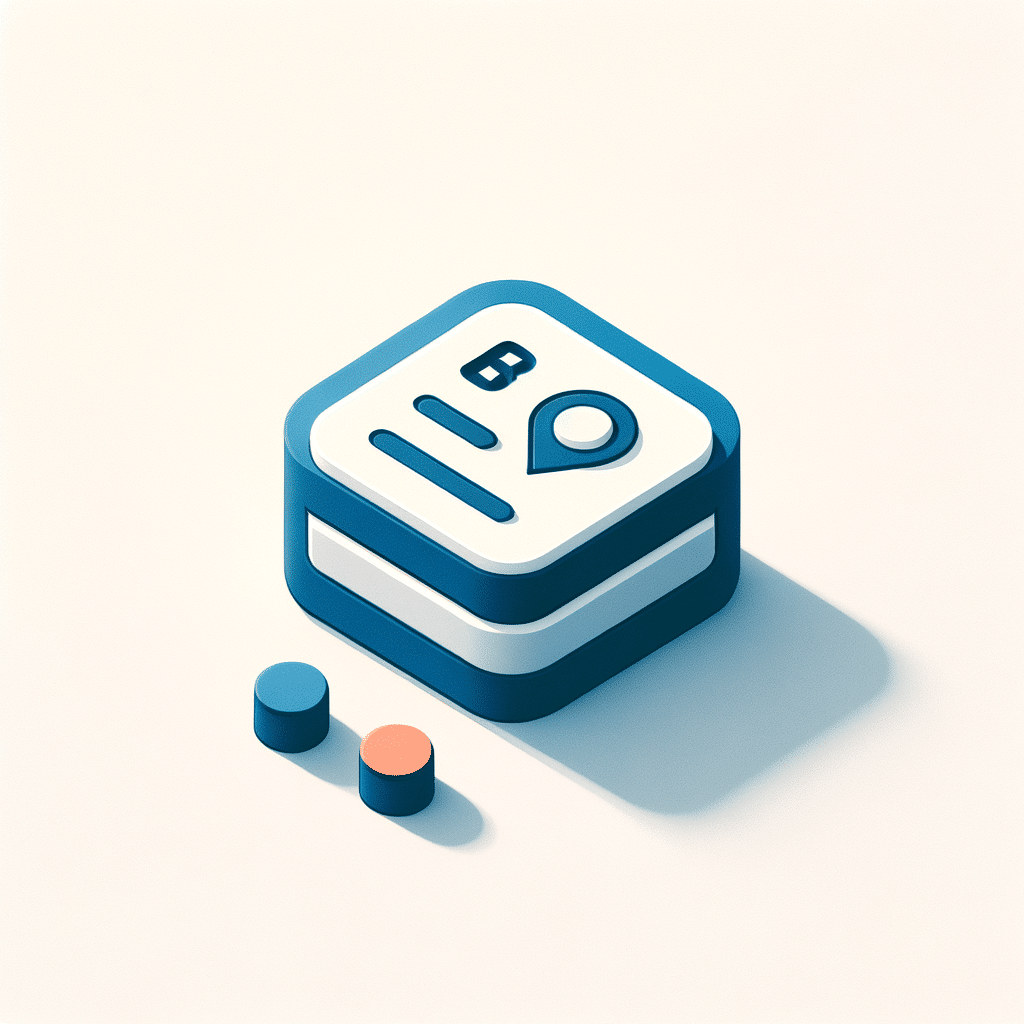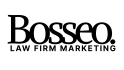Introducing Docs & Files in Bosseo CRM: Unifying Document Management at the Contact Level
We’re thrilled to unveil an exciting new feature in Bosseo CRM: Docs & Files in Contacts. This advancement ushers in a new era of efficiency and organization by integrating document management tools directly at the contact level. Gone are the days of rummaging through countless folders and tabs to find essential files. Now, with a single click, access all the documents associated with your contacts seamlessly, providing a streamlined and coherent experience.

The Docs & Files Tab – A Game-Changer
The Docs & Files tab is a newly minted section that provides an enhanced layer of capability to your CRM. Whether you are looking to send contracts, share estimates, attach invoices, or track signed agreements, all these actions can be effortlessly managed from this new interface. The feature supports diverse file formats like PDF, DOC, JPG, PNG, and PPT, and allows you to upload up to ten files at once, with a total capacity of 250 MB.
Document Organization Made Easy
With this feature, your documents can be methodically organized into categories such as:
-
Internal
– This folder houses files you manually upload under each contact.
-
Sent
– Files from outgoing communications are saved here automatically.
-
Received
– Contains all files obtained through incoming interactions.
-
Custom Fields
– Automatically organizes documents tied to specific fields.

Use Cases Across Industries
For Home Improvement Professionals
In the home improvement sector, managing documents efficiently can greatly enhance client satisfaction and project workflow. With Docs & Files, contractors can easily share project estimates, track contract signatures, and manage before-and-after photos—all from the client’s contact information page. This centralized approach ensures that all team members are on the same page and can access necessary documents from their mobile devices, enhancing fieldwork coordination and communication.
For Legal Practices
Legal professionals handle a multitude of documents daily. Bosseo CRM’s Docs & Files feature simplifies this process by enabling lawyers to keep critical documents like client agreements, legal briefs, and invoice receipts organized under each client’s contact. The ability to upload documents in bulk and keep them sorted by custom fields facilitates fast access and management, crucial in maintaining legal compliance and efficiency in handling case files.
For Medical Practices
Medical practices benefit immensely from an organized document management system. With Docs & Files, healthcare providers can maintain accurate patient records, track and securely store medical reports, contracts with laboratories, and patient agreements. This feature ensures that sensitive patient information is organized, accessible, and secure, aiding practitioners in delivering high-quality care while ensuring compliance with data protection regulations.

Getting Started with Docs & Files
Installing the new feature is simple:
-
Open
a contact in your Bosseo CRM.
-
Navigate
to the Docs & Files tab.
-
Tap Upload
to add your documents.
-
Organize
and browse files effortlessly.
Available for Bosseo CRM versions 3.97.3 and above, the Docs & Files feature is compatible with the LeadConnector v3.97.3 and beyond. For white-labeled apps, requests for updates should be made to ensure accessibility of this groundbreaking functionality.
In Conclusion
The Docs & Files functionality in Bosseo CRM embodies our commitment to making document management intuitive and efficient. As a contact-based digital filing cabinet, it is tailored to support various industries by centralizing documents, which improves operational efficiency and enhances user experience. Embrace the future of CRM with Bosseo and take control of your document management processes today.