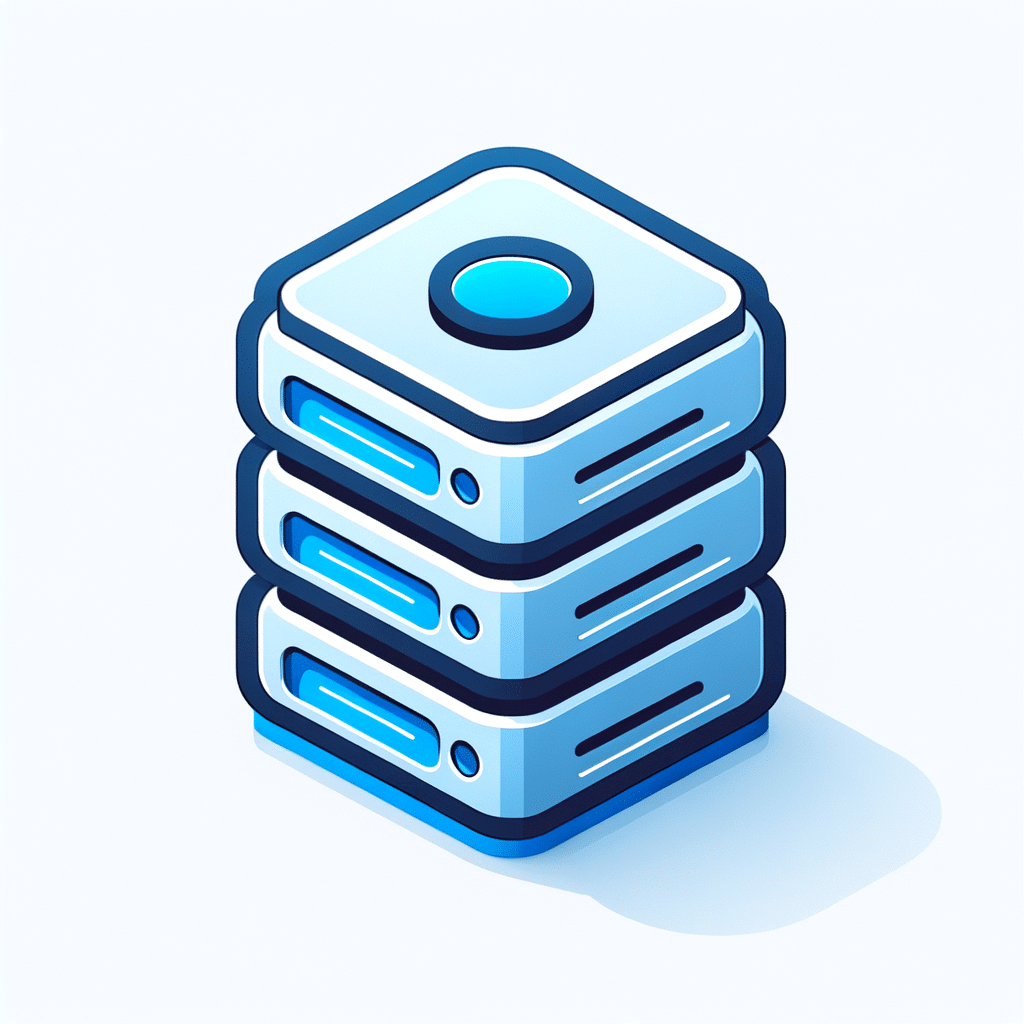Add Popular Plugins on WordPress Site Setup with Bosseo CRM


Introduction
In the fast-paced digital world, setting up a WordPress site efficiently and with the right tools is crucial for success. With Bosseo CRM’s latest update, you can now select from a curated list of popular WordPress plugins during the setup process. This new feature streamlines your WordPress experience, making it quicker and more efficient to set up your site with essential tools from day one. Whether you’re managing a home improvement blog, a legal consultancy, or a medical practice, customizing your WordPress site has never been easier.
What’s New
Curated Plugin Selection
During site setup, users can easily pick from a list of widely used and recommended plugins. This curated list is designed to kickstart your site with essential functionalities tailored to your industry needs.
Automatic Installation and Activation
Once you’ve selected the desired plugins, they are installed and activated automatically when your WordPress site is created. This reduced setup time ensures that you can focus more on content and less on technical configurations.
Flexible and Optional
You have full control over which plugins to install, allowing you to select only what you need — no defaults or forced installs. You retain the ability to manage, deactivate, or remove them anytime after the setup.
How It Works
Setting up your WordPress site with your desired plugins is simple:
1. Go to **Sites → WordPress Dashboard**.
2. Click **Create Site**.
3. On the **Popular Plugins** step, select the plugins you wish to integrate.
4. **Finish setup** — your selected plugins will be pre-installed and active.
5. Manage all installed plugins later from the **WordPress → Plugins** section.
Use Cases
For Home Improvement Businesses
Home improvement professionals can benefit from plugins that enhance photo galleries for showcasing renovation projects, integrate contact form plugins for lead capture, and SEO tools to improve their website’s visibility. This feature allows them to quickly set up a site that connects with potential clients and displays their work professionally.
For Lawyers
Legal practices often need specific plugins like appointment scheduling tools, highly secure contact forms, and plugin support for legal documents. This WordPress feature ensures lawyers can swiftly set up a website that caters to client interactions, simplifies document sharing, and maintains confidentiality and security.
For Medical Practices
Medical practices can leverage plugins for patient scheduling, GDPR compliance, and integrations for medical history management. With Bosseo CRM’s streamlined setup process, healthcare providers can focus on patient care while ensuring their WordPress site operates with the necessary functionalities from day one.
Conclusion
Bosseo CRM’s new feature to integrate popular plugins during WordPress site setup offers substantial benefits by simplifying the onboarding process and saving time. It empowers users across various sectors like home improvement, law, and healthcare to customize their websites efficiently with tools applicable to their specific needs — all while maintaining full control over their site management.
Explore this new feature on your Bosseo CRM platform today and simplify the way you set up and manage your WordPress sites.