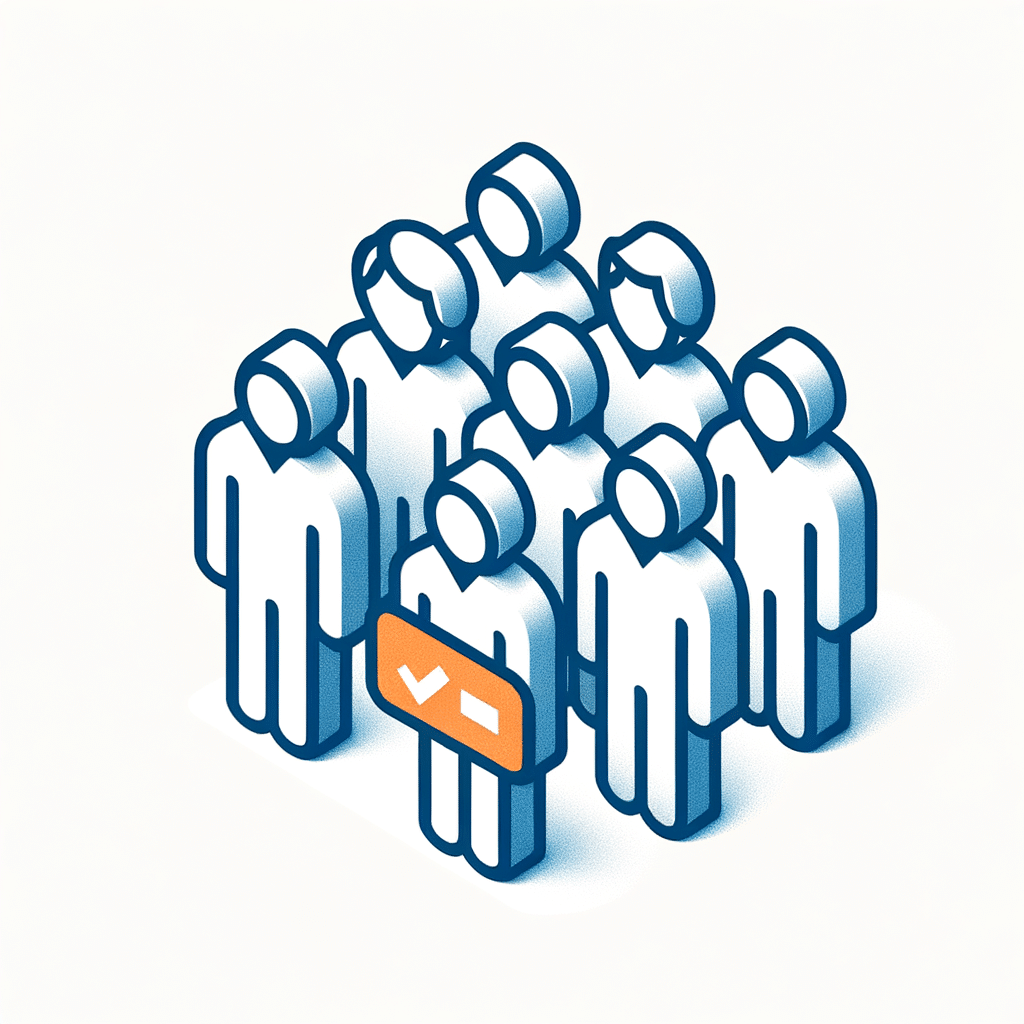Introducing the “Add Media via Links” Feature in Bosseo CRM


The digital landscape is continually evolving, and at Bosseo CRM, we keep pace by integrating cutting-edge features that enhance user experience and operational efficiency. Our latest addition, the “Add Media via Links” feature, is set to revolutionize how course instructors manage and deliver content within the platform. Tailored to provide a superior educational experience, this feature empowers users to enrich their lessons with a diversity of multimedia content seamlessly.
What’s New? Add Media via Links
The “Add Media via Links” feature marks the dawn of a new era in lesson content creation. It allows course creators to seamlessly incorporate audio or video content into their lessons by embedding downloadable URLs. This eliminates the cumbersome process of uploading media files directly, saving time and resources while expanding the content delivery toolkit available to instructors.
In-Platform Playback
Linked media isn’t just accessible; it’s playable directly within the Bosseo platform. This integration supports a smooth and cohesive learning environment where students can access multimedia resources without leaving the course interface, enhancing engagement and ensuring learners remain focused on the materials provided.
Automatic Media Format Validation
Our system includes a robust validation mechanism to ensure that only supported audio and video formats are permitted. This enhances the compatibility and reliability of multimedia presentations, protecting instructors from the potential pitfalls of incompatible file formats and non-functioning links.
Why It Matters: Boosting Engagement and Efficiency
Enhanced Engagement
Incorporating multimedia elements can considerably enhance learner engagement. Audio-visual content is known to foster better retention rates compared to traditional text-based materials. By enabling instructors to add rich multimedia content, we empower them to captivate their audiences more effectively.
Time-Saving Integration
The feature’s simple link embedding mechanism helps instructors save valuable time by bypassing the traditional upload process. This efficiency translates to more time spent enhancing the quality of course materials and interacting with students.
Support for Diverse Formats
The support for various media types facilitates flexible teaching methods and styles, catering to different instructor preferences and course requirements.
Real-World Applications: Use Cases Across Industry Sectors
Home Improvement Sector
For professionals in home improvement, visual and audio aids are invaluable in demonstrating techniques or processes. Embedding instructional videos or audio guides directly into training modules can provide clarity and improve the practical understanding of complex renovation or construction concepts.
Legal Practices
In legal education or for in-house legal training programs, the ability to include video case studies or audio explanations of recent legal changes enhances the learning experience. This approach ensures that learners can continuously update their knowledge base with current, real-world examples.
Medical Practices
In medical training and continued education, the ability to link to, and play, medical procedures or patient interaction videos on-demand is crucial. It enables practitioners and students to observe and analyze best practices in a dynamic and engaging format, fostering deeper comprehension and skill retention.
Our “Add Media via Links” feature represents a significant milestone in Bosseo’s commitment to delivering a superior CRM experience. By prioritizing user engagement and instructional efficiency, we ensure that our platform meets the diverse needs of various professional sectors, paving the way for impactful learning experiences.