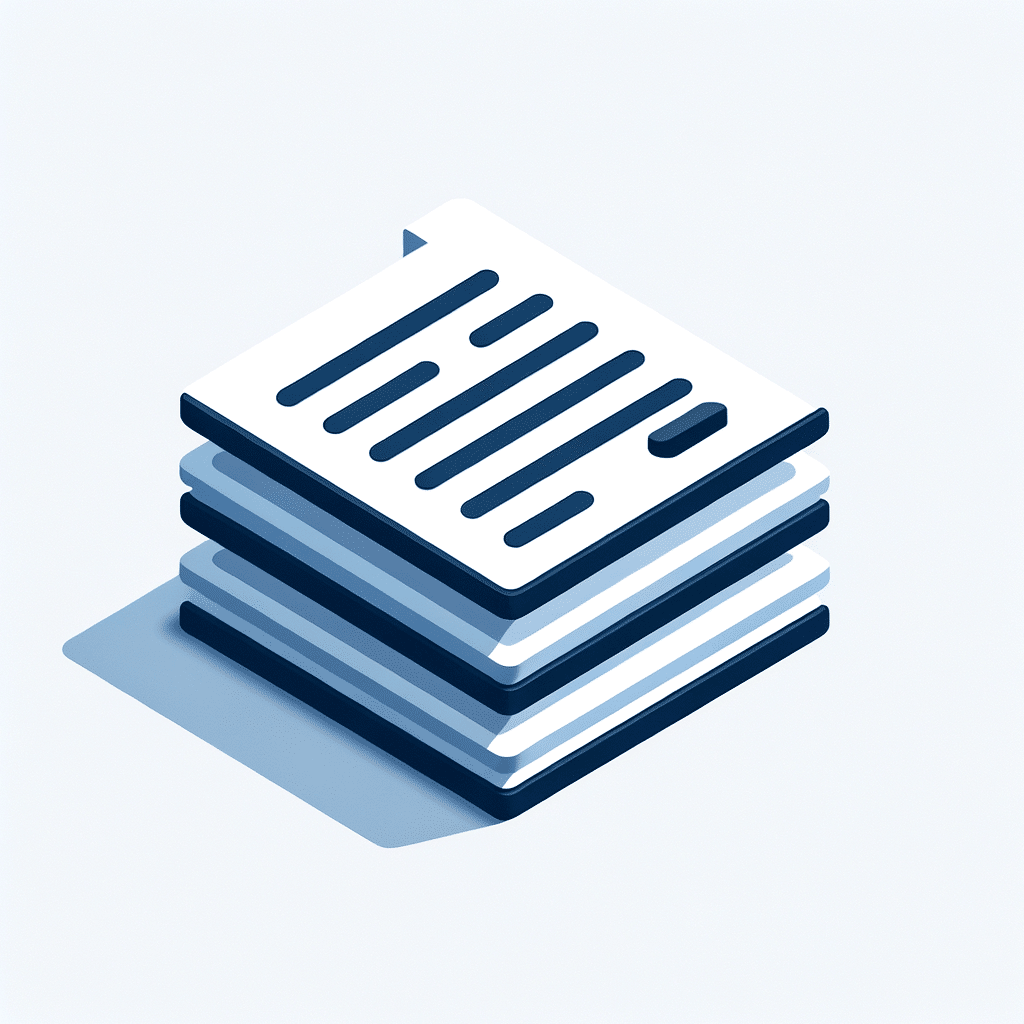Introducing the Expiry Feature for Documents & Contracts on Bosseo CRM
In today’s fast-paced world, the timely execution of documents is crucial. Recognizing the challenges professionals face in maintaining relevance and compliance in document management, Bosseo CRM introduces a groundbreaking feature—Document Expiry. This feature allows users to add an expiration date to documents and contracts, effectively preventing receivers from signing outdated agreements after the stipulated expiry date.
Understanding the Document Expiry Feature
The Document Expiry feature empowers users by providing them with control over their documents’ validity period. This can be handled globally across all documents in an organization or specifically per document, depending on your business needs. By default, the feature is off, allowing users to opt-in as needed.


Setting Expiry in Days
Once enabled, you can set the expiry duration in days. The countdown begins the moment a document is sent out and aligns with your location’s timezone, ensuring accuracy across different regions.

Automatic Expiry Handling
When the expiry date is reached, Bosseo CRM automatically marks the document as expired. Recipients are informed that they can no longer sign or fill the document and receive instructions to contact the sender for further steps.

Dashboard View and Notifications
The dashboard now includes an “Expires In” column, offering a clear view of approaching deadlines. You can enable email and in-app reminders to notify recipients one day before a document’s expiration, with reminders that are fully customizable to fit your brand’s voice.


Why We Built This
The primary motivation behind this new feature is the need of teams—especially in legal, HR, and compliance sectors—to efficiently manage document executions. This feature effectively addresses the problems of enforcing deadlines, providing reminders, and managing document expirations.
Advantages of Using Document Expiry
- Prevents signing of stale or outdated contracts.
- Creates a sense of urgency and accountability among recipients.
- Maintains compliance with regulatory standards and exercises greater control over sensitive documents.
Use Cases Across Industries
Home Improvement
In the home improvement industry, contracts usually involve several stages and involve multiple stakeholders. By integrating the expiry feature, businesses can ensure contractors and clients are signing the latest versions of contracts, protecting against outdated terms and conditions.
Lawyers and Legal Firms
For legal professionals, the expiry feature is fundamental in maintaining the integrity of legal documents. It ensures that documents like affidavits and legal agreements are signed within their relevant time frames, mitigating the risk of using obsolete legal terms.
Medical Practices
Within medical practices, prescription forms, consent agreements, and patient contracts often require updates that reflect current regulations and patient needs. This feature enables practices to manage patient-related documents accurately and efficiently, ensuring legal compliance and fostering trust with patients.
This feature is expected to revolutionize document management, adding precision and peace of mind across various sectors and ensuring that your documentation meets both business and regulatory needs effectively.